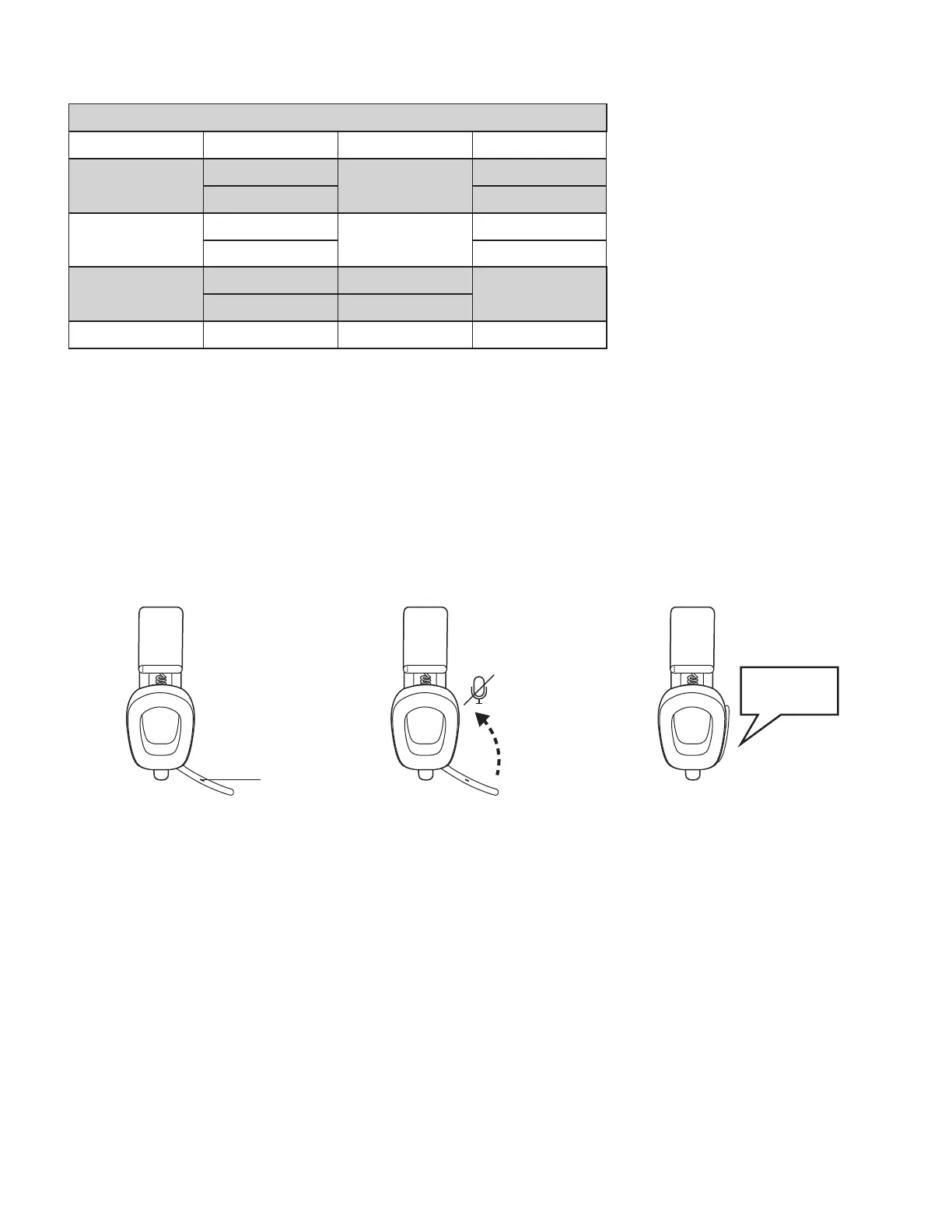HEADPHONES CONTROLS
Note:
- Media control functionality depends on the type of application.
- Call activities are always the rst priority. When two Bluetooth
®
devices are connected,
the last active device will override the other.
Tip: Music EQ controls available on Logi Tune.
For UC controls:
Usage Button Action
Call controls
Answer / End call
Call button
Short press
Reject call 2 sec. press
Music controls
Play / Pause
Music control button
Short press
Track forward Double press
Volume
Volume up "+"
Short press
Volume down "-"
Connectivity Bluetooth
®
pairing Power button 2 sec. press
L L L
Voice notications indicate
when the microphone is on /
o mute.
Mute
"Mute on"
"Mute o"
MUTE
There are 2 ways to mute your microphone.
Press the button to mute. Flip up or down the mic
boom to mute or unmute.
7 English
