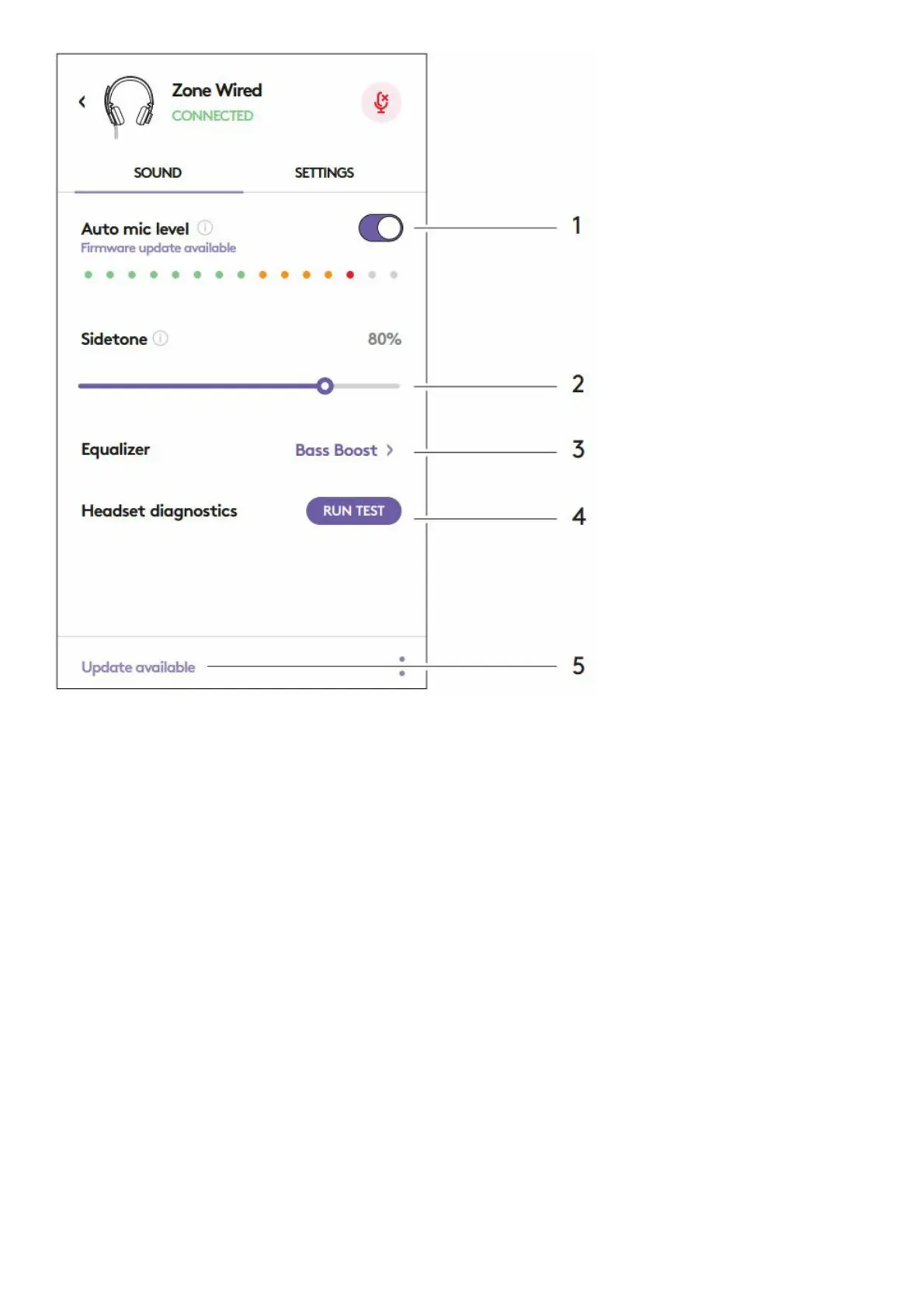1. Adjust mic gain to modify the loudness of your voice on calls
2. Adjust side tone to better hear your own voice while on calls
3. Adjust the equalizer with presets tuned for different music types or create custom EQ settings
4. Run headset test on your speaker, mic, and internet connection The test summary will help with system fix tools
for driver and OS related issues only
5. Notification for software updates Tap to accept
NAVIGATE LOGI TUNE HEADSET SETTINGS