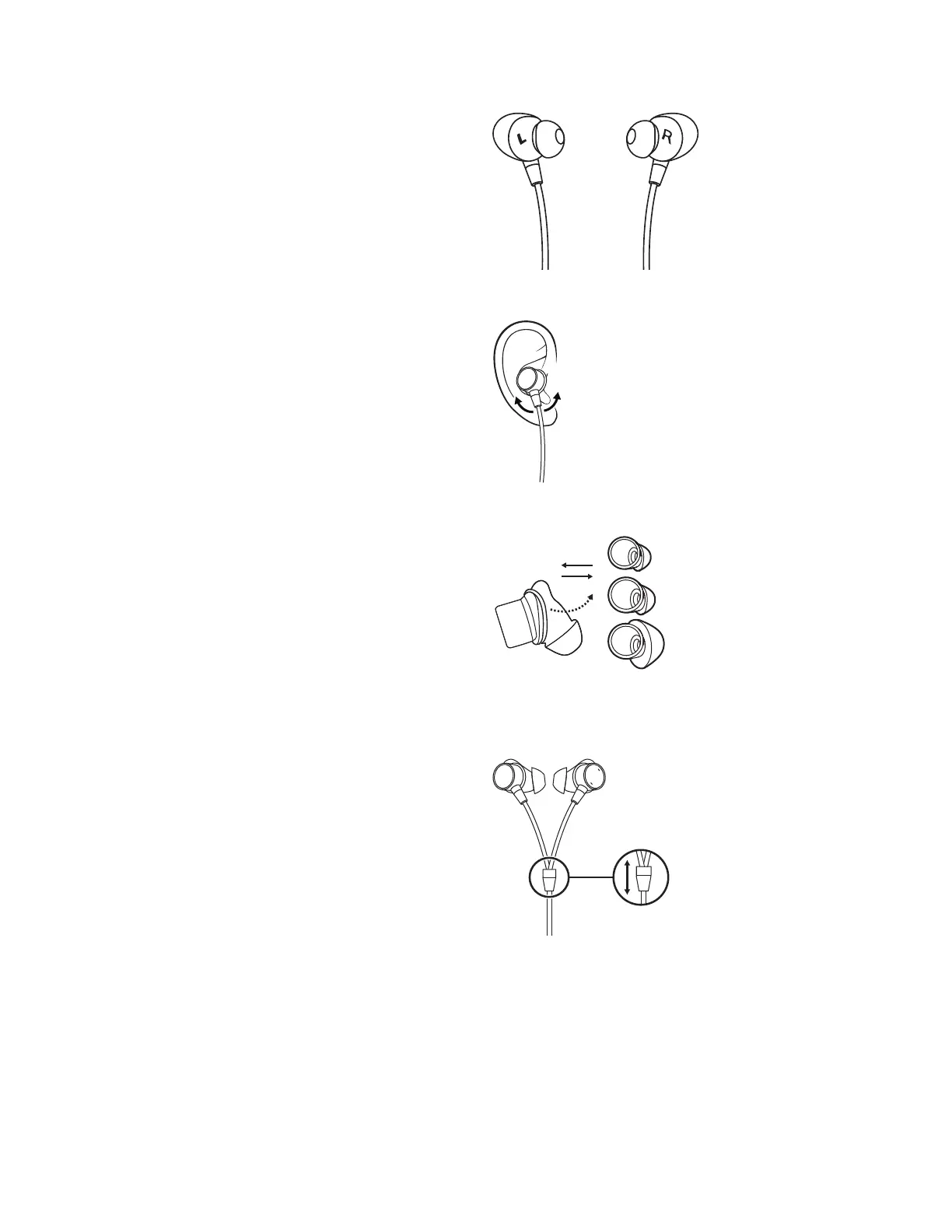AJUSTE DE AURICULARES
1. Los auriculares están marcados con lasletras
"L", de Left, y "R", de Right, para el oído izquierdo
y el derecho respectivamente. Se suministran
con los extremos de gel de tamaño mediano
yainsertados.
3. Si los auriculares no te parecen confortables,
usaotro tamaño de extremos de gel.
Enlasección siguiente se indica el procedimiento
de sustitución.
• Prueba un tamaño inferior si notas unapresión
excesiva; o un tamaño superior si notas
losauriculares sueltos.
• Puede que necesites un tamaño de extremo
distinto para cada oído, dado que ambas orejas
no tienen por qué ser idénticas.
2. Colócate el auricular y muévelo ligeramente
para asentarlo rmemente.
4. Mueve hacia arriba o hacia abajo el deslizador
dela junta en Y para ajustar la longitud del cable.
L
L
S
XS
21 Español