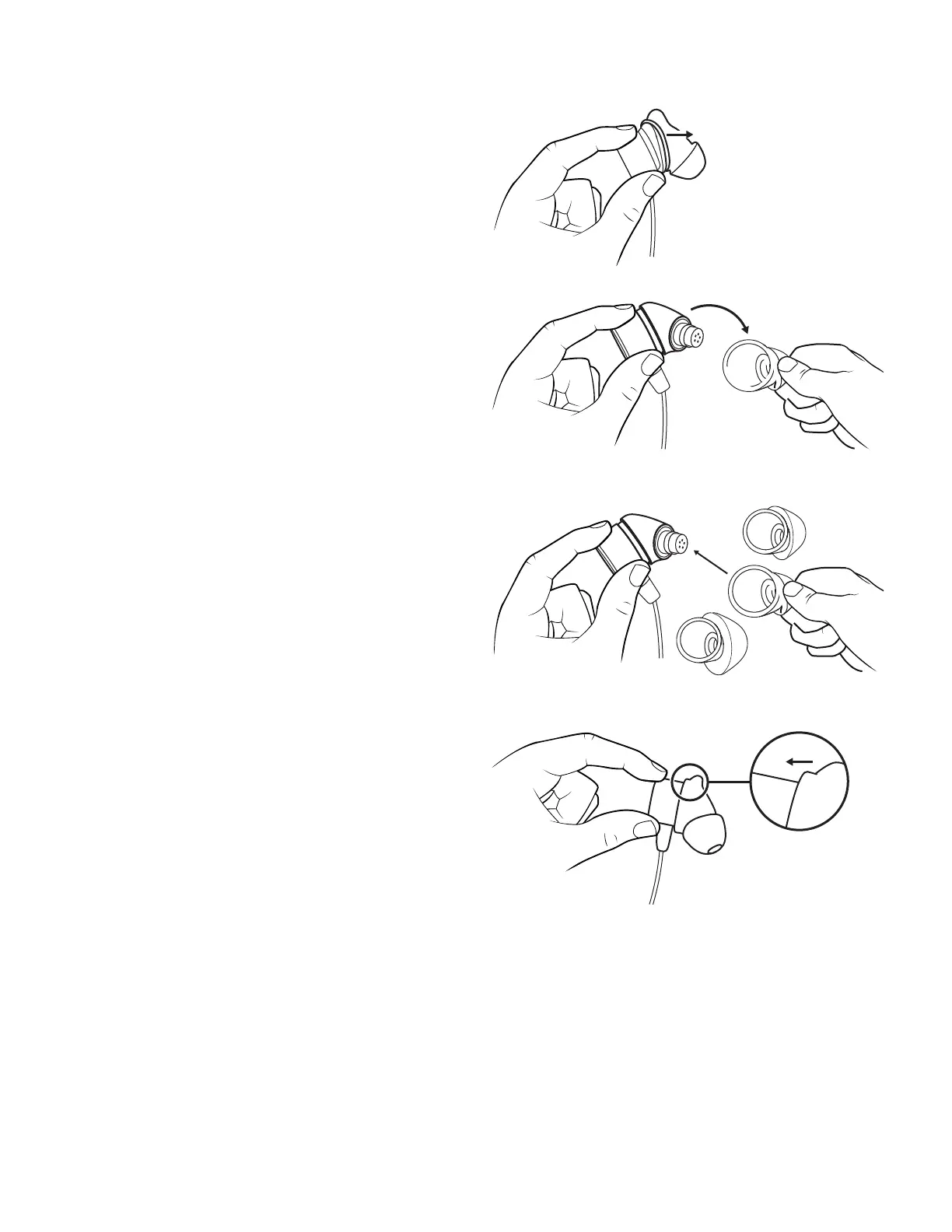SUSTITUCIÓN DE EXTREMOS DE GEL
1. Sujeta el cuerpo del auricular con una mano.
2. Con la otra mano, tira suavemente para extraer
elextremo de gel.
3. Elige otro tamaño de extremo. El tamaño se indica
enel interior del extremo de gel.
4. Expande con cuidado el extremo de gel en el auricular,
de modo que ambos componentes estén en estrecho
contacto, sin espacio entre ambos.
M
XS
L
L
S
22 Español