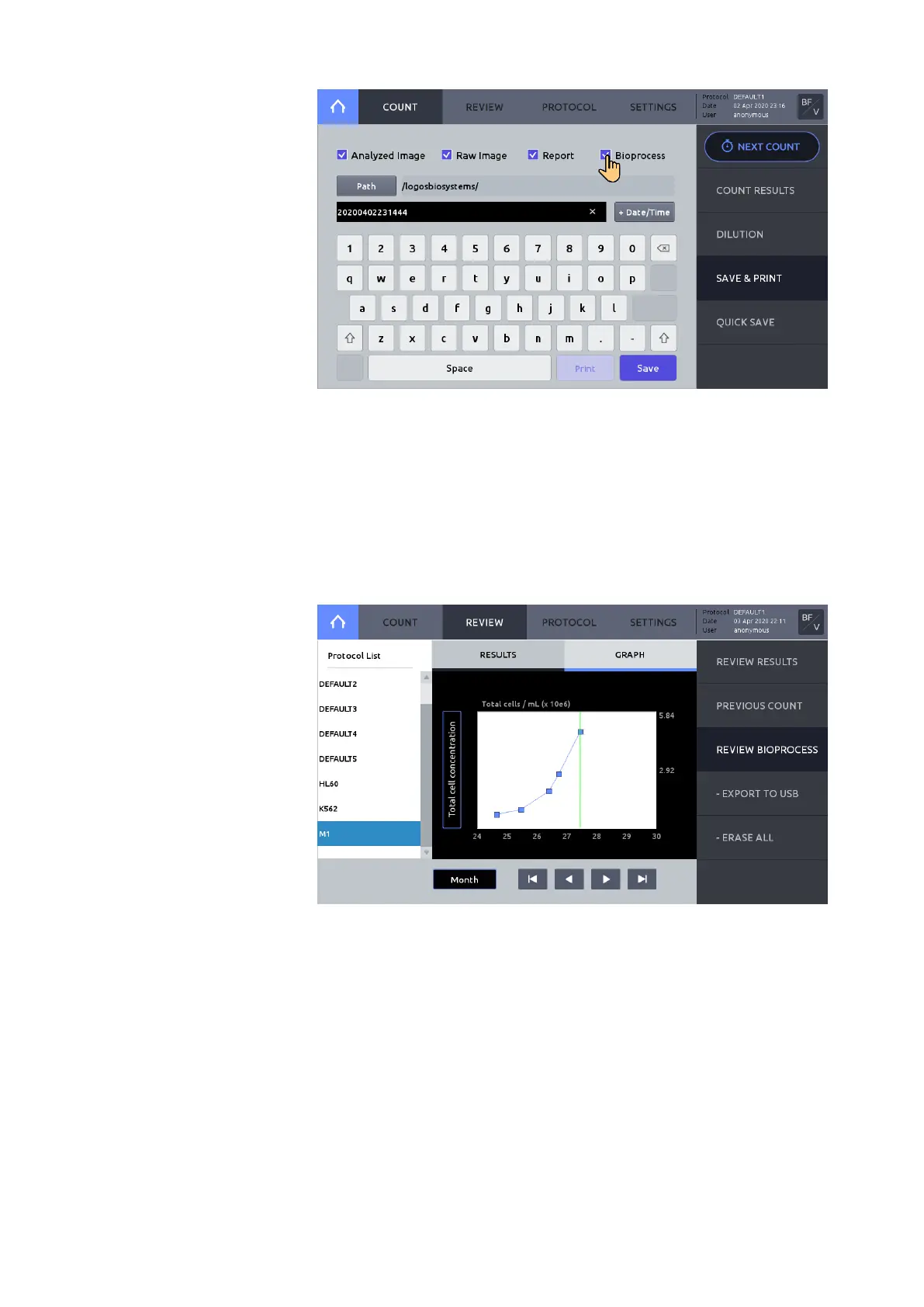22
Review/Export bioprocess data
2. Press REVIEW BIOPROCES.
3. From the protocol list on the left, select the protocol used to create your
bioprocess data.
4. To export bioprocess data as a .CSV file, press – EXPORT TO USB.
5. To delete selected bioprocessing data, press ERASE ALL. The data, but not the
protocol will be deleted.
Press GRAPH to view charted results.
Press the Y-axis title box to alternate between ‘Total cell concentration’, ‘Live cell
concentration’, and Viability’.
Press ‘Day’, ‘Month’ or ‘Year’ to alter X-axis scale.
The bioprocess data is automatically saved to the internal drive and linked to the
loaded protocol name.
