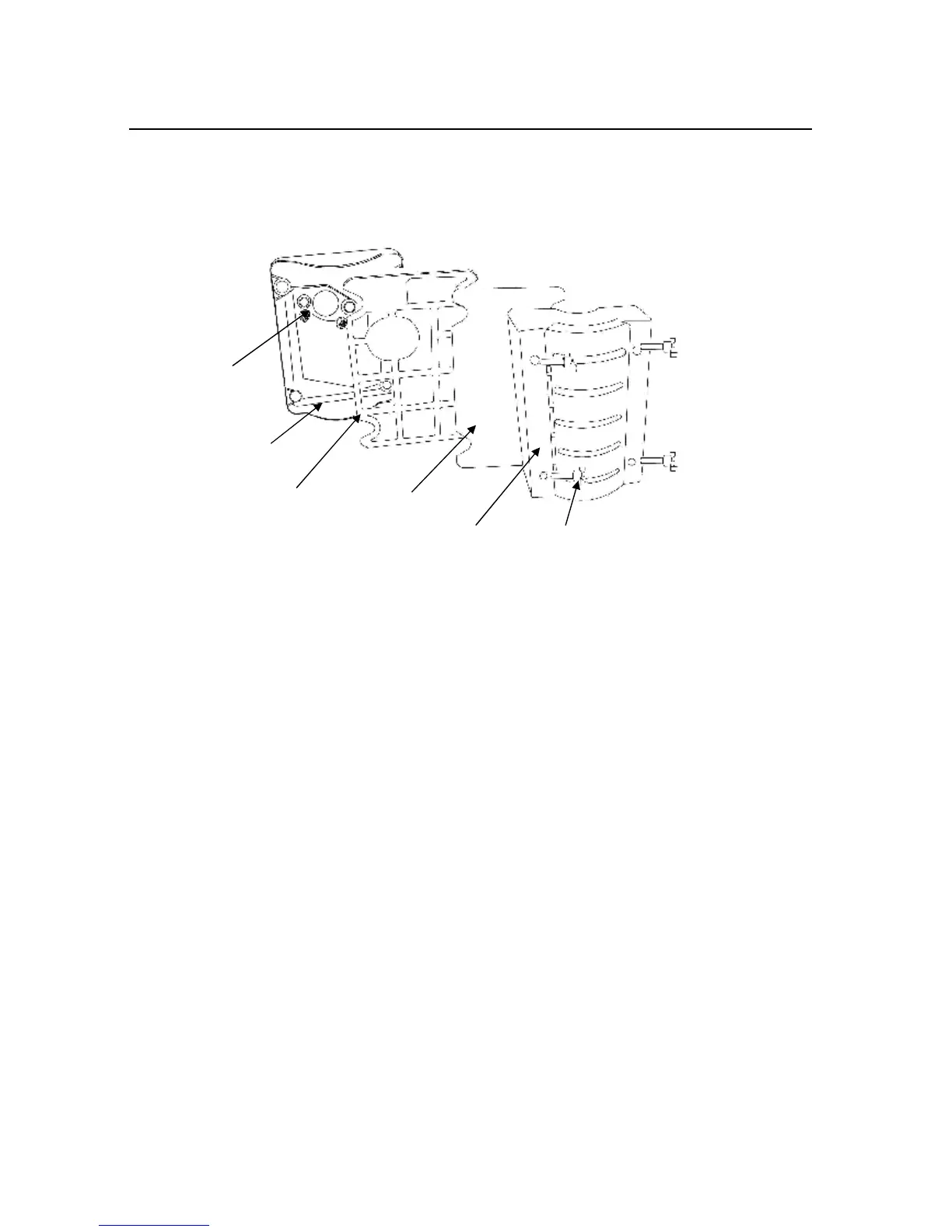MAINTENANCE
- 14 -
Air cleaner
1) Screw off air cleaner bolt and remove the cover.
2) Remove foam element
Check element and renew if damaged.
Wash foam element:
Wash the cover and filter in warm, soapy water, rinse, and allow drying thoroughly. Or
clean in nonflammable solvent and allow drying. Dip in clean engine oil, and then
squeeze out all excess oil.
3) Clean the air cleaner l, cover and rubber gasket, preventing dust entering into
carburetor.
4) Reassemble the foam element, paying attention to rubber gasket underneath the
element.
5) Reassemble the air cleaner, and tighten the wing nut securely.
Air cleaner elbow
