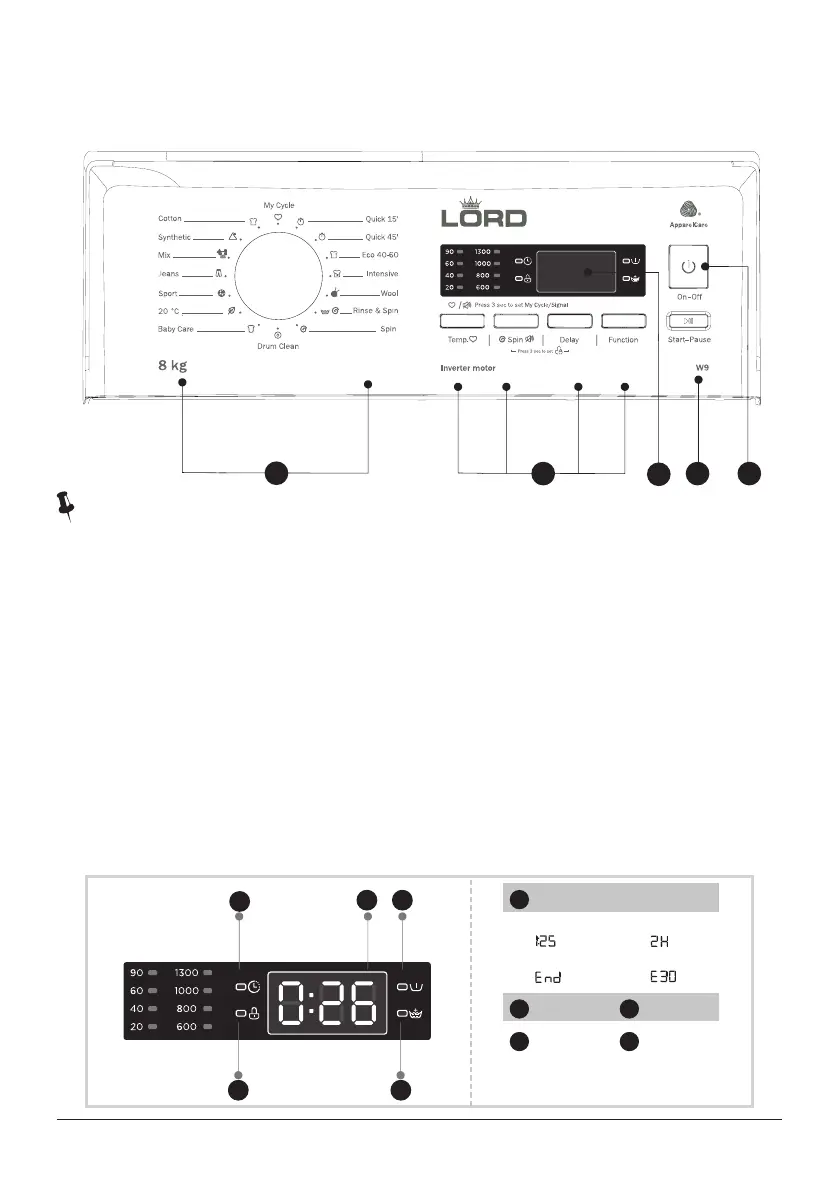16
Control Panel
Model: W9
4
3
1
2
1
1
5
Note!
• Thechartisforreferenceonly,Pleaserefertorealproductasstandard.
1 On-O
ProductisswitchedOn/O.
2 Start-Pause
Press the button to start or pause the washing cycle.
3 Option
This allows you to select an additional function and will light when selected.
4 Programmes
Available according to the laundry type.
5 Display
The display shows the settings, estimated time remaining, options, and status
messages for your washer. The display will remain on through the cycle.
A
C
B E
D
Display
Door Lock
Delay
Wash Time
End
Delay Time
Error
Pre Wash Extra Rinse
A
B
C
E
D