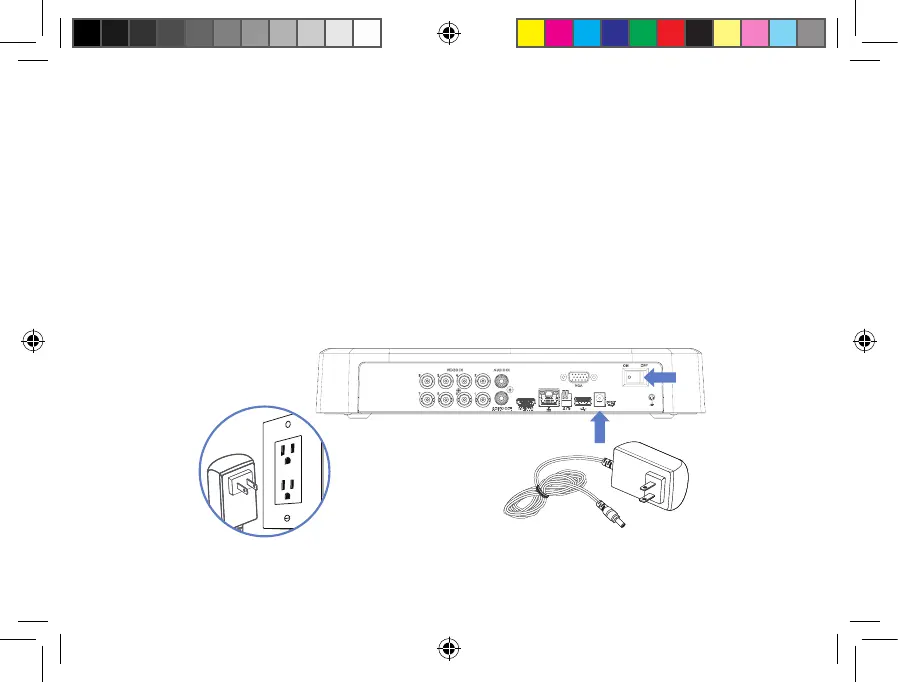8
Step 5 • Étape 5 • Paso 5
Connect your power adapter: Connect the included power adapter to your recorder and a power
outlet. Flip the power switch ON and complete the Lorex Setup Wizard.
Branchement d’un bloc d’alimentation : Brancher le bloc d’alimentation inclus à l’enregistreur et
à une prise de courant. Allumer l’interrupteur d’alimentation et suivre l’assistant de conguration
Lorex.
Conecte su adaptador de corriente: Conecte el adaptador de corriente provisto a su grabadora
y a una toma de corriente. Encienda el interruptor de alimentación y complete el asistente de
conguración de Lorex.
D881_QSG_TRILINGUAL_R2.indd 9D881_QSG_TRILINGUAL_R2.indd 9 2022-05-26 11:08:18 PM2022-05-26 11:08:18 PM