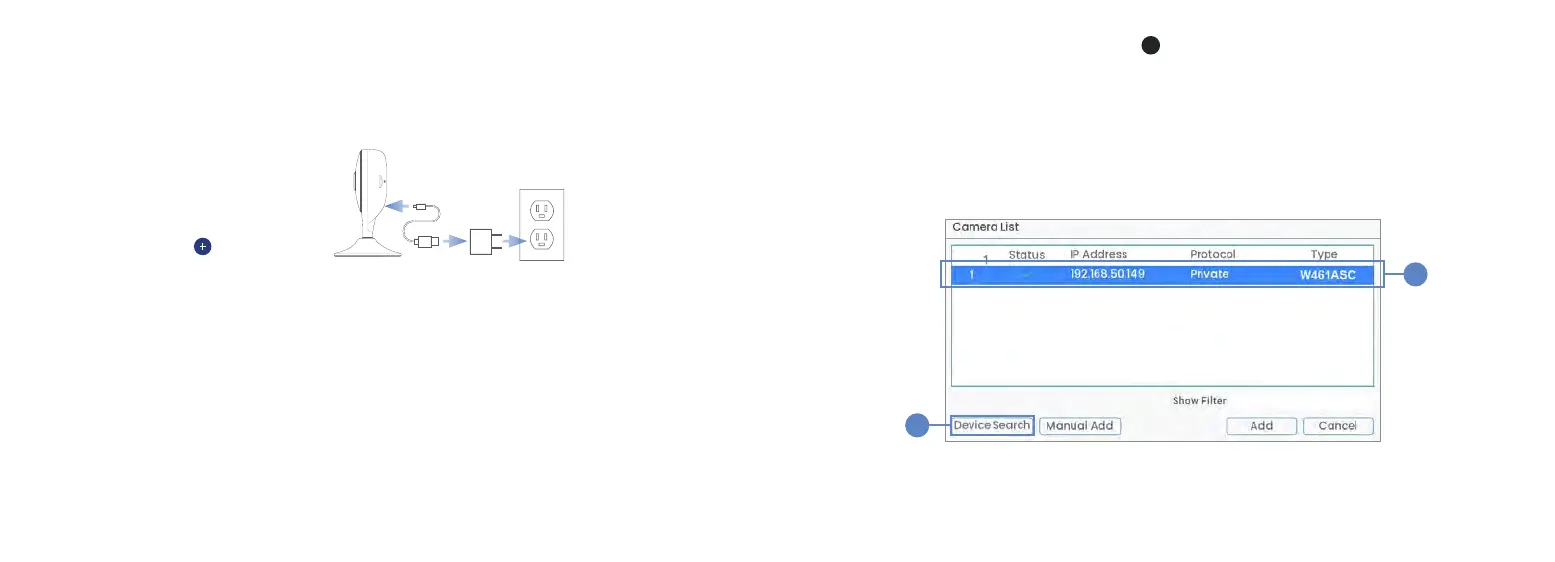Fusion Wi-Fi Camera Connection • Brancher votre caméra
Wi-Fi Fusion • Conecte su cámara Wi-Fi Fusion
9
1. Turn your Fusion Wi-Fi camera on.
Allumez votre caméra Wi-Fi Fusion.
Encienda su cámara Wi-Fi Fusion.
2. Open / Ouvrir / Abierto Lorex Home app.
3. Tap / Appuyez / Pulse
.
4. Follow the in-app instructions.
Suivez les instructions de l’application.
Siga las instrucciones de la aplicación.
Note: May be sold separately / Quelque fois vendu séparément / Se puede vender por separado
• Make sure you are on the same network as the recorder.
Vériez que vous êtes sur le même réseau que le réseau.
Asegúrese de estar en la misma red que el grabadora.
• Save your newly created Fusion Wi-Fi camera password for later.
Enregistrez votre mot de passe de caméra Wi-Fi Fusion nouvellement créé pour plus tard.
Guarde la contraseña de su cámara Wi-Fi Fusion recién creada para más tarde.
Tip! / Conseil! / ¡Consejo!:
5. From your recorder’s Live View, click on a channel
+
.
Dans Live View de votre enregistreur, cliquer sur un canal.
En la pantalla de visualización en vivo de su grabadora, haga clic en un canal.
6. Click / Cliquez sur / Hacer clic Device Search.
7. Double-click your Fusion Wi-Fi camera.
Double-cliquez sur votre caméra Wi-Fi Fusion.
Haz doble clic en tu cámara Wi-Fi Fusion.
7
6
8
