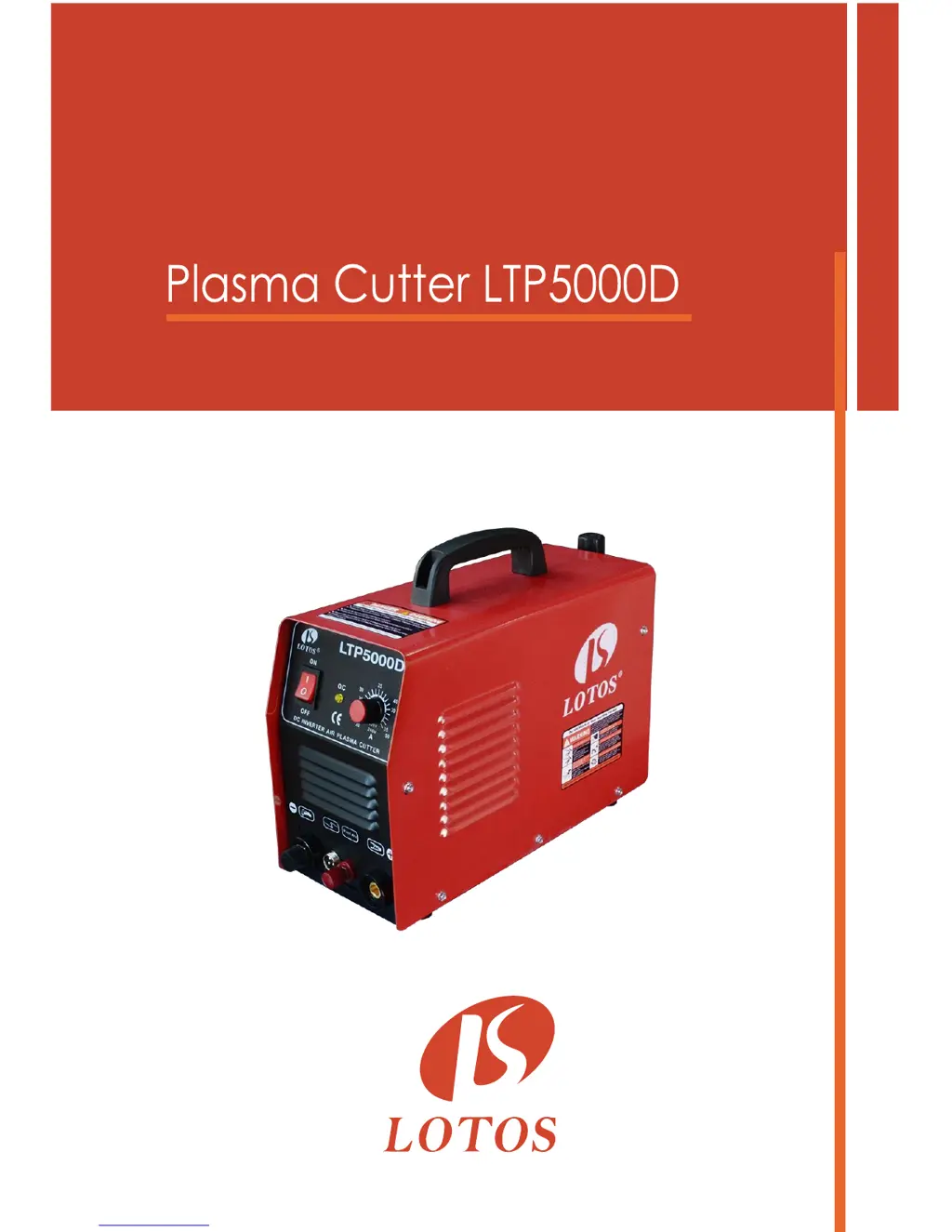What to do if the abnormal pilot light is on in my LOTOS LTP5000D?
- PPatricia LawsonJul 27, 2025
If the abnormal pilot light is on, it might indicate that over-current protection has been activated. You can either wait 2 to 3 minutes for the issue to resolve itself, or you can turn off the power, wait for the abnormal pilot light to switch off, and then restart the LOTOS Welding System. The machine should recover automatically.