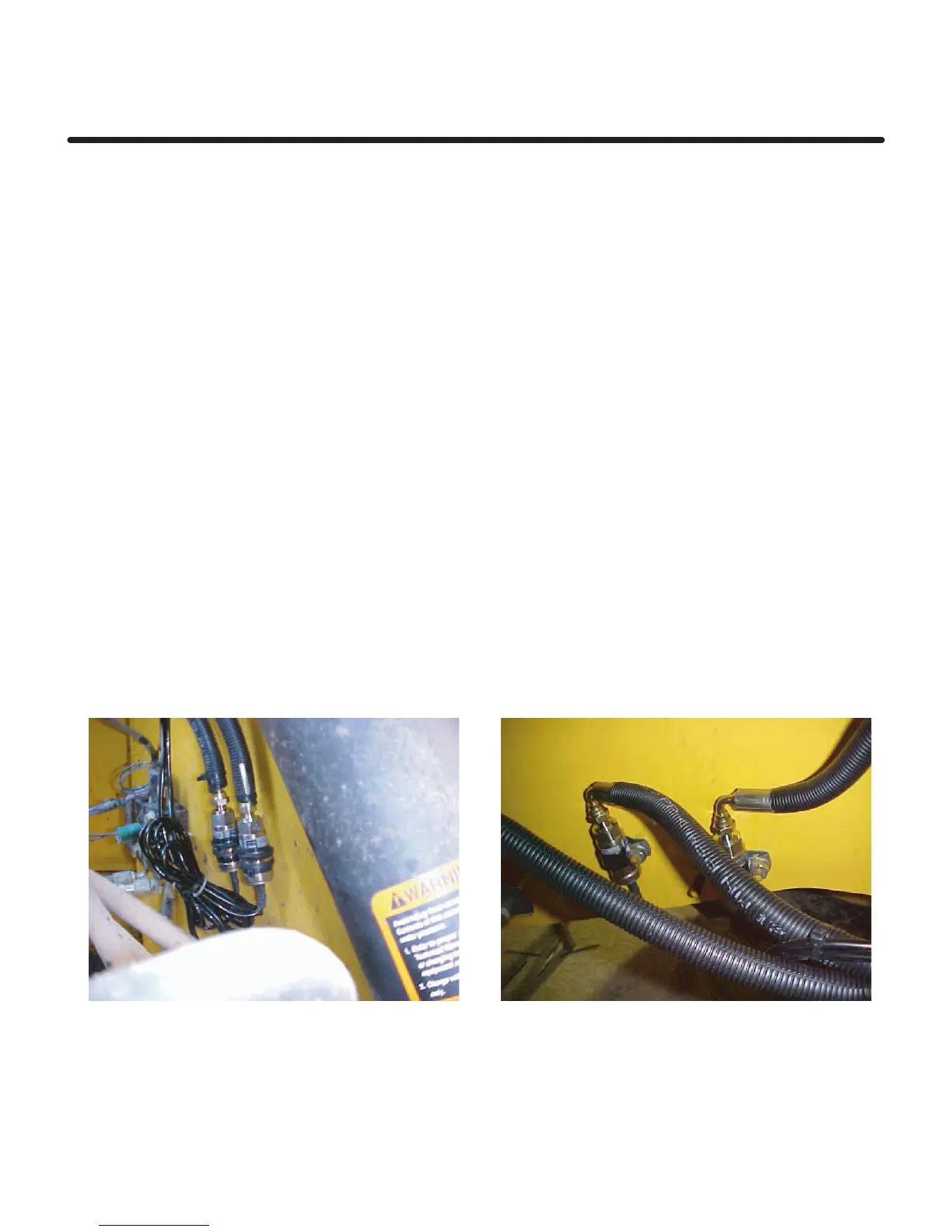LOAD SENSOR
Page 7
Installing the Load Sensor
The load sensor contains a snubber to protect if from shock loading. This consists
of a diagonally drilled hole 0.3 mm in diameter. It is possible to block this hole with
debris causing the sensor to malfunction.
If a load sensor is installed on a machine where there may be particles of debris
in the oil, or the installer is unable to ensure the components being installed are
kept clean, it is advisable to pre fill the flexible hose with clean oil.
When a load sensor is installed the first supply of oil also contains all the debris and
contamination in the lines feeding it. Once this line has filled there is no flow of
oil and consequently no risk of contamination arriving at the sensor. In order to avoid
this problem we recommend that if you suspect there is the possibility of contamination
in the oil then please ensure the hose feeding the sensor is pre filled with clean oil.
Please note that the pressure sensor must be mounted with the hose connection at the
top, so that all the air can bleed out of the sensor. If you do not mount the sensor as
illustrated below premature failure may occur due to air being trapped inside.
