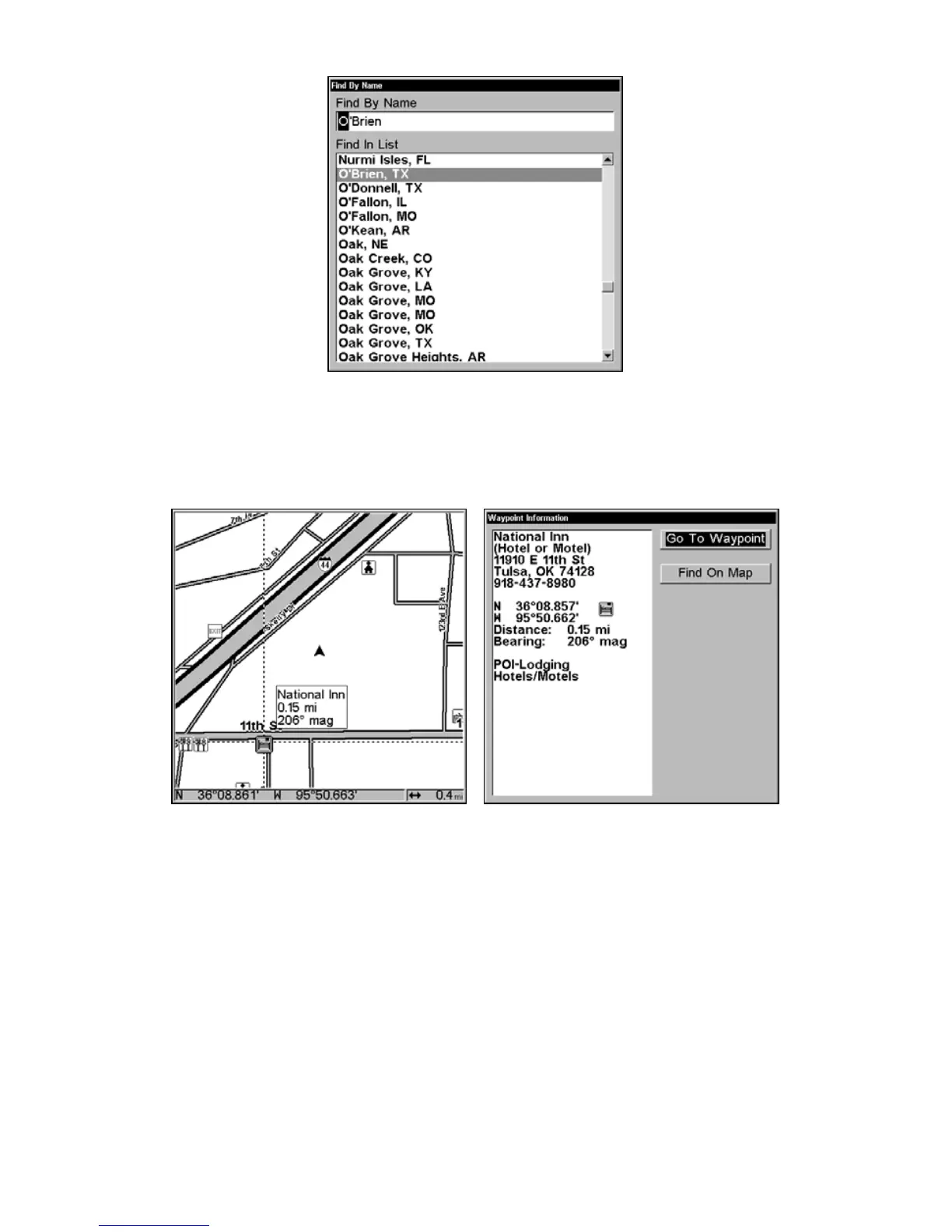191
Find By Name menu with list of cities.
Find Any Item Selected by Map Cursor
With a POI or map feature selected by the cursor, press WPT. To return
to the previous page, press
EXIT.
A POI selected by the cursor (left). POI information screen (right).
NOTE:
Since the Go To Waypoint command is highlighted, you can navi-
gate to the selected POI by pressing
ENT|EXIT while in the POI
Waypoint Information screen.
Find Interstate Highway Exits
1. From the Map Page, press MENU|↓ to HIGHWAY EXITS|ENT, which calls
up the Find Exit menu.
