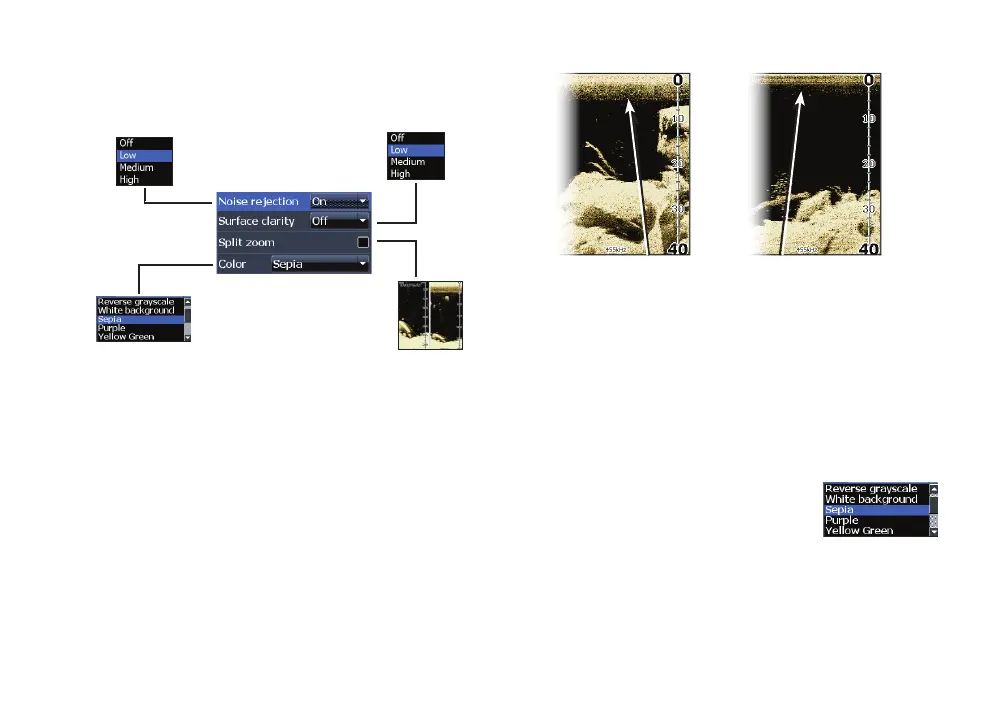18
19
DownScan Operation | Mark-4 & Elite-4 HDI
DownScan Operation | Mark-4 & Elite-4 HDI
DownScan options
Split Zoom
Changes the display to a split zoom view. You can
select a 2X or 4X zoom level. Press the +/- keys to
zoom in/ zoom out.
Surface Clarity
Surface Clarity reduces surface clutter by
decreasing the sensitivity of the receiver near the
surface.
Surface Clarity
set to Low
Surface Clarity
set to High
Noise Rejection
Uses advanced signal processing to monitor the
eects noise (boat pumps, water conditions,
engine ignition systems, etc.) has on your display,
and then lters out undesired signals.
Color
Allows you to select a color
palette best suited to your shing
conditions.
The white background palette works well for
suspended targets. Purple is useful for viewing
structure detail and determining bottom hardness.
Sepia is best for looking at bottom detail.
DownScan options
