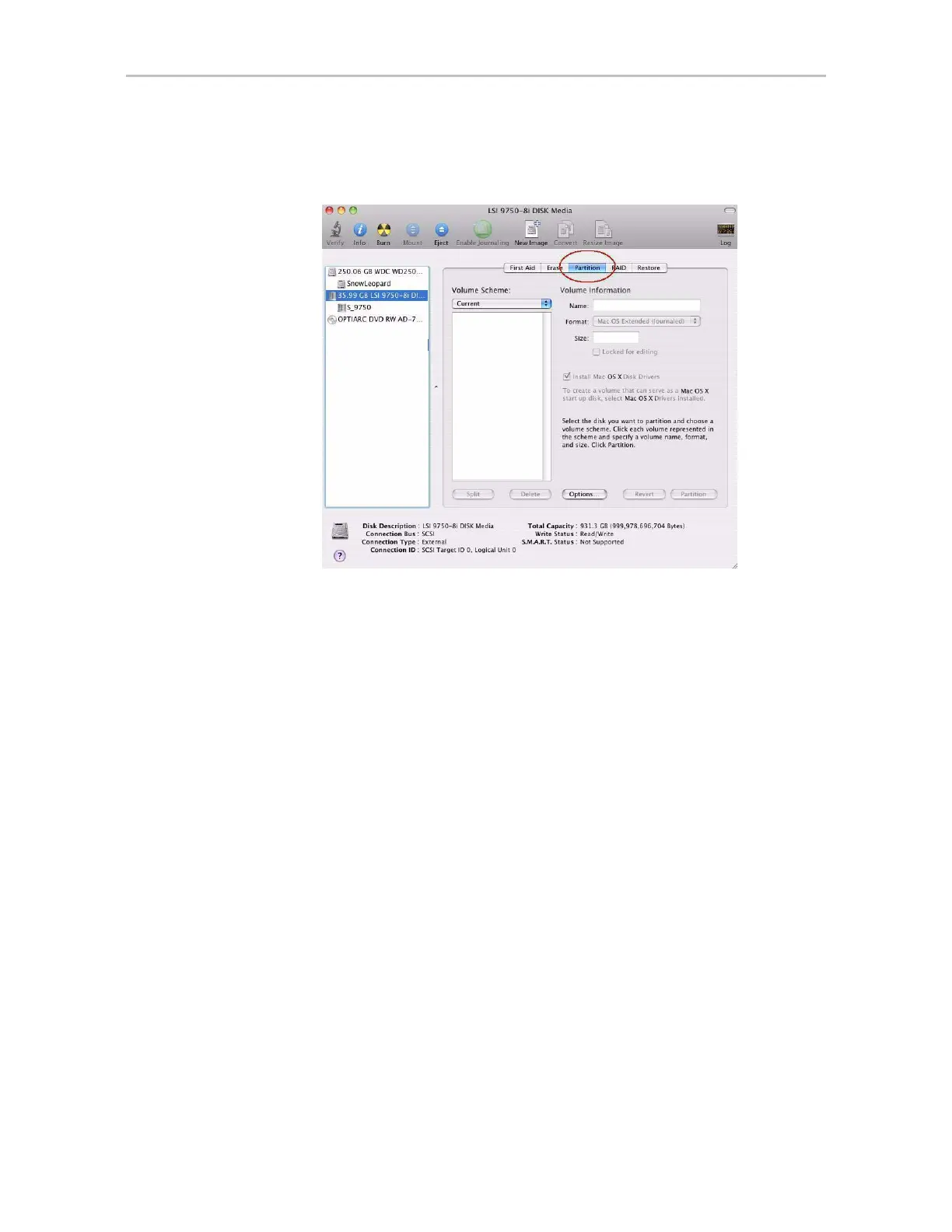Chapter 7. Configuring Units
94 3ware SATA+SAS RAID Controller Card Software User Guide, Version 10.2
3 In the Disk Utility Window, select the Partition tab.
Figure 51. Macintosh Disk Utility Window, Partition Tab
4 In the Volume Scheme column, click Current to show the drop-down
menu and select the number of partitions that you want your RAID unit to
have.
Tip: If you only want one storage volume, select 1 Partition. (Each
partition will appear as a separate drive on your computer.)
