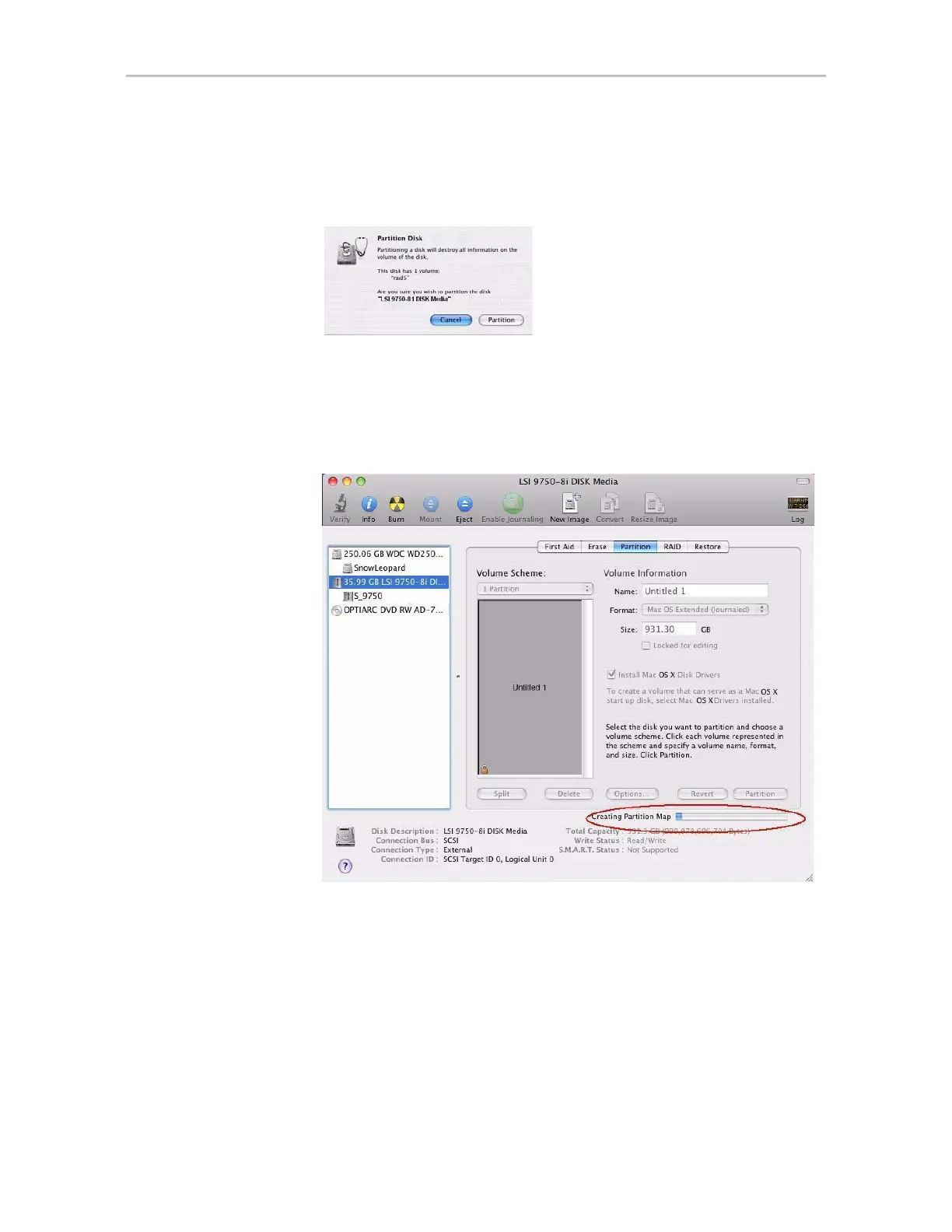Chapter 7. Configuring Units
96 3ware SATA+SAS RAID Controller Card Software User Guide, Version 10.2
6 When a message asks you to confirm you want to partition the disk, click
Partition.
Figure 54. Confirmation Message to Create the Partition
You will see a series of messages appear toward the bottom of the Disk
Utility window as the RAID unit is first partitioned and then formatted.
This may take a couple of minutes, depending on the size of the drives in
your RAID unit.
Figure 55. Macintosh Disk Utility Showing Partitioning Progress
When the partitioning is complete, icons for each new volume appear on
your desktop. They are now ready for use.
You can now close the Macintosh Disk Utility window. Your RAID unit is
ready for use.
