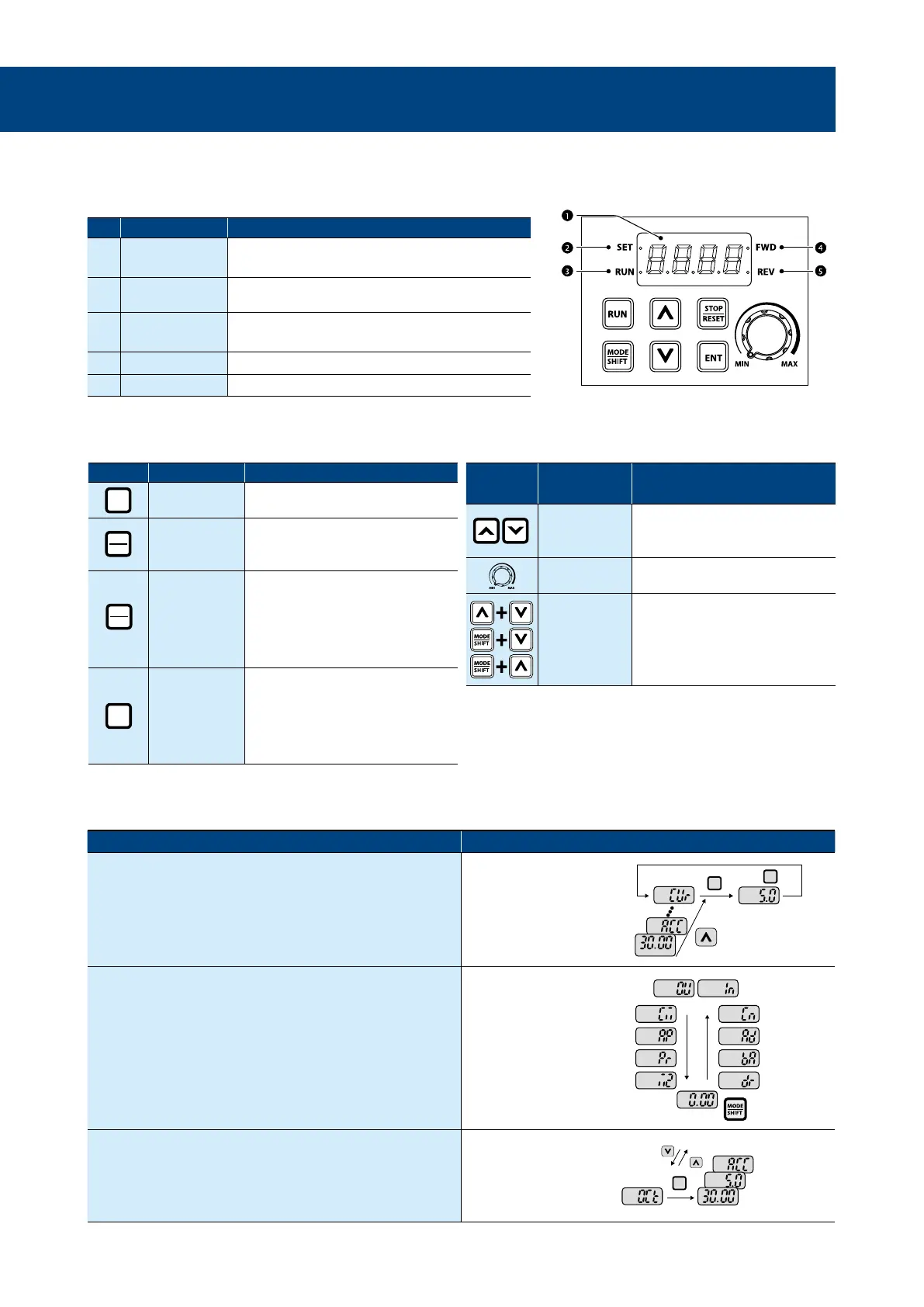LSIS Co., Ltd. |
03
About the Display
Operation Keys
Key Name Description
[RUN] key
Used to run the inverter
(inputs a RUN command).
[STOP/RESET]
key
STOP: Stops the inverter.
RESET: Resets the inverter if a fault or
failure occurs.
[MODE/SHIFT]
key
Moves between groups or moves to
the digit on the left when setting the
parameter. Press the MODE/SHIFT key
once again on the maximum number of
digits to move to the minimum number of
digits.
[ENTER] key
Switches from the selected state of
parameter to the input state.
Edits parameter and apply change.
Accesses the operation information
screen during failure on the failure
screen.
Key Name Description
[
▲
] key,
[
▼
] key
Switches between codes, or increases
or decreases parameter values.
[Volume] key Used to set the operation frequency.
[ESC] key ESC to the initial display.
STOP
RESET
RUN
MODE
SHIFT
ENT
No. Name Description
➊
7-Segment Display
Displays current operational status and parameter
information.
➋
SET Indicator
LED flashes during parameter configuration and
when the ESC key operates as the multi-function key.
➌
RUN Indicator
LED turns on (steady) during an operation, and
flashes during acceleration or deceleration.
➍
FWD Indicator
LED turns on (steady) during forward operation.
➎
REV Indicator
LED turns on (steady) during reverse operation.
Parameter Group and Code Selection
Parameter Selection Keypad Monitoring
0QFSBUJPOHSPVQQBSBNFUFS
CBTJDTFUUJOHQBSBNFUFSTBSFDBUFHPSJ[FEJOUIFPQFSBUJPOHSPVQ
$PEFTDBOCFBDDFTTFEUISPVHIӚLFZӞLFZ
*UFNTDBOCFBDDFTTFEUISPVHI&/5&3LFZ
˟0VUQVUDVSSFOUDIFDL
(SPVQ4FMFDUJPO
(SPVQTDBOCFBDDFTTFEXJUI.0%&4)*'5LFZ
(SPVQBDDFTTJOBDPVOUFSEJSFDUJPODBOCFBDDFTTFECZ
QSFTTJOHUIF.0%&4)*'5LFZGPSNPSFUIBOTFD
˟1BSBNFUFSHSPVQDJSDVMBUJPO
1BSBNFUFSTFMFDUJPO
1BSBNFUFSTDBOCFBDDFTTFEXJUIUIFӚLFZӞLFZ
1SFTT&/5&3LFZUPDIBOHFUIFTFUUJOHPGUIFQBSBNFUFS
1SFTT&/5&3YUPTBWFUIFTFUUJOH
˟5SJQIJTUPSZDPOSNBUJPO
0QFSBUJPO
ENT
ENT
0QFSBUJPO
0VUQVUDVSSFOU
0VUQVUGSFRVFODZ
ENT
0QFSBUJPO
0VUQVUDVSSFOU
0VUQVUGSFRVFODZ
ENT
0QFSBUJPO
ENT
ENT
0QFSBUJPO
0VUQVUDVSSFOU
0VUQVUGSFRVFODZ
ENT
