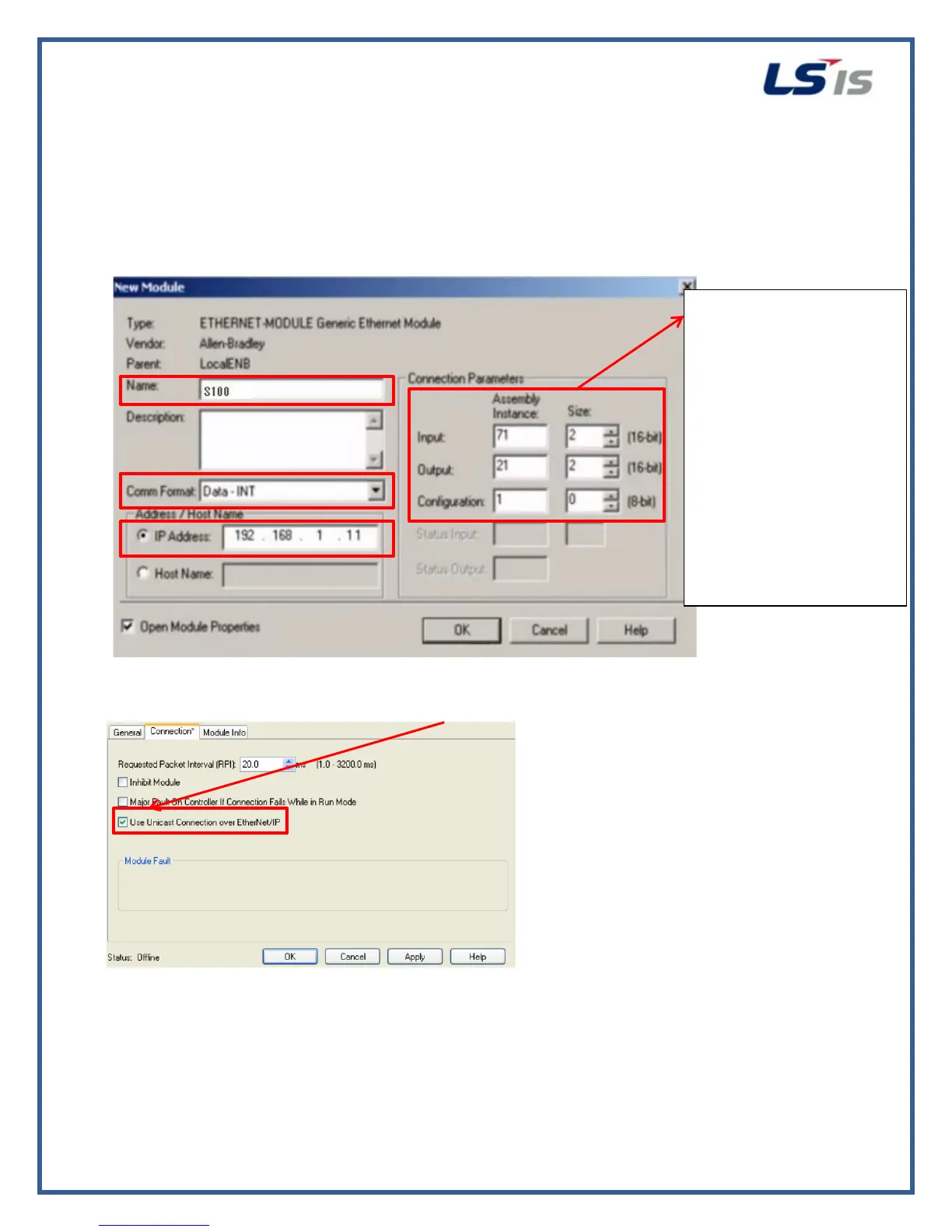Ethernet IP Quick Start
S100
4
LSIS S100 Ethernet Setup Guide
Rev C_1-5-2018
4. In the Generic Ethernet Module window,
a. Enter a name (typically use the drive series name ie. S100)
b. Select the Comm Format of INT as seen in the image below.
c. Enter the Connection Parameters as seen in the image below
d. Enter the correct IP Address as seen in the image below. (The IP address shown is only an example)
e.
Click OK
5. In the Module Properties window, deselect the Unicast box. Click Apply.
You will now see the new Ethernet Module under the I/O configuration tree; it will have “S100” in the name.
Setup Is Now Complete.
Figure 5. AB Generic Ethernet Module Setup
The Input and Output values
here are directly related to
the drives CM29 and CM49
parameter settings. There
are several different
configurations available.
Make sure the drives values
are the same as these
values. See the Ethernet
Module manual for the
S100 for all available
configurations.
