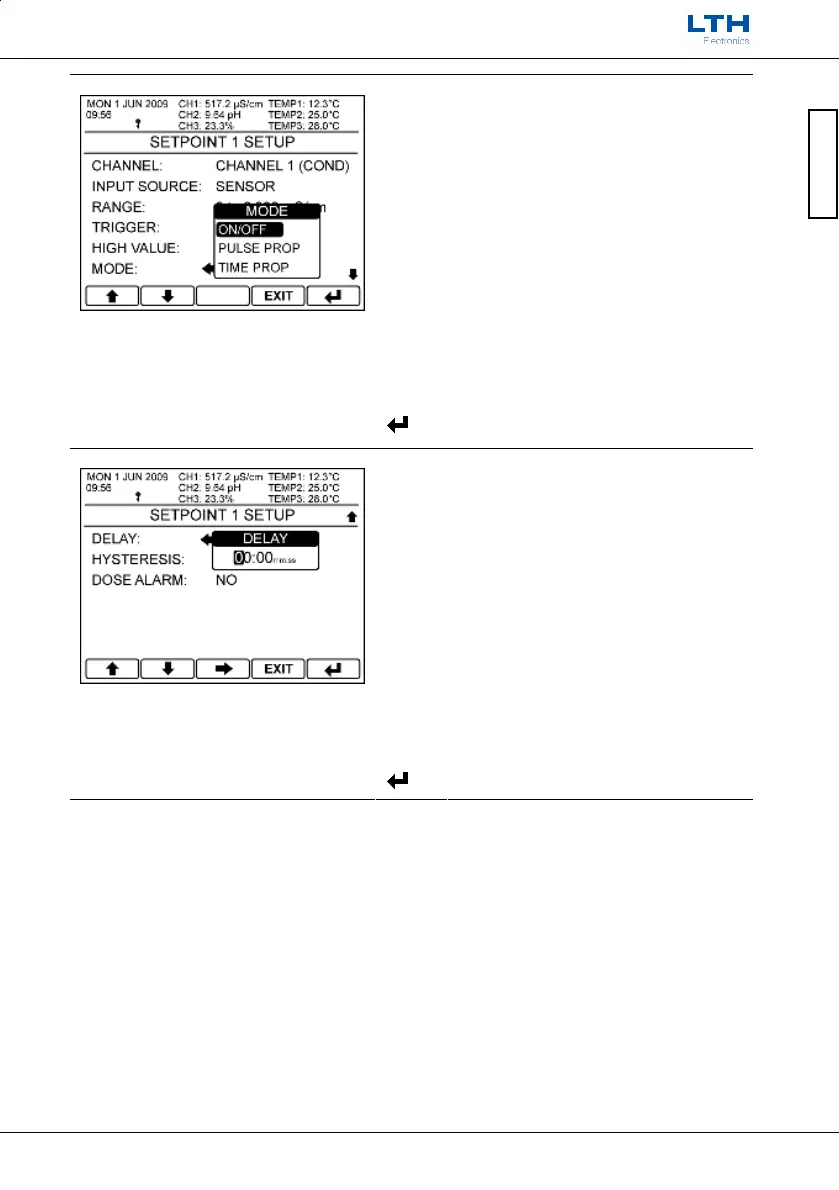Setpoints
MXD70 Setpoints, Current Outputs,
and Digital Inputs Configuration Guide
- 9 -
Setpoints
Mode
The Setpoints can operate in one of three modes.
On/Off Mode – The setpoint energises when the
setpoint is activated and de-energises when the
setpoint is de-activated.
Pulse Proportional – See Setpoint proportional
Mode Section.
Time Proportional – See Setpoint proportional
Mode Section.
/ – Select Option
EXIT
– Cancel
– Save Selection
Delay
In order to prevent short duration changes at the
input affecting the setpoint operation a delay can be
set before the setpoint is energised. If the input is
still the same after the delay, then the setpoint will be
energised.
Note- Only available when Trigger is set to High or
Low and Mode is On/Off.
/ – Increase / Decrease Digit
– Select Next Digit
EXIT
– Cancel
– Save Value
