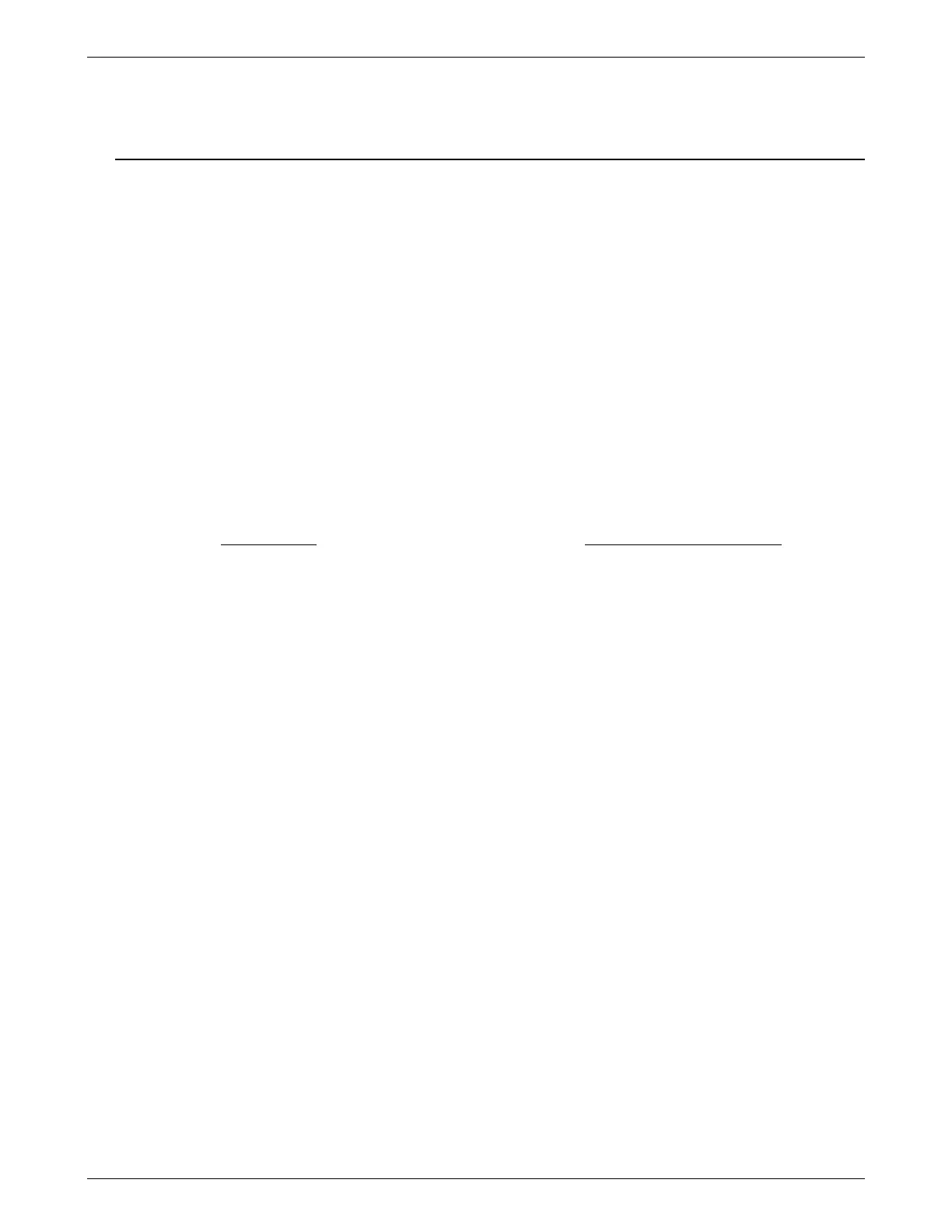Model 14C Survey Meter
Ludlum Measurements, Inc. Page 14 July 2022
7. Troubleshooting
ccasionally, you may encounter problems with your LMI instrument or detector that may
be repaired or resolved in the field, saving turnaround time and expense in returning the
instrument to us for repair. Toward that end, LMI electronics technicians offer the
following tips for troubleshooting the most common problems. Where several steps are given,
perform them in order until the problem is corrected. Keep in mind that with this instrument, the
most common problems encountered are: (1) detector cables, (2) sticky meters, (3) battery contacts.
Note that the first troubleshooting tip is for determining whether the problem is with the electronics
or with the detector. A Ludlum Model 500 Pulser is invaluable at this point because of its ability to
simultaneously check high voltage, input sensitivity or threshold, and the electronics for proper
counting.
We hope these tips will prove to be helpful. As always, please call if you encounter difficulty in
resolving a problem or if you have any questions.
TROUBLESHOOTING ELECTRONICS WHICH UTILIZE A GM DETECTOR OR SCINTILLATOR
SYMPTOM
no power (or meter does not reach BAT TEST or
BAT OK mark)
POSSIBLE SOLUTION
1. Check batteries and replace if weak.
2. Check polarity (see marks inside battery lid).
Are the batteries installed backwards?
nonlinear readings
3. Check battery contacts. Clean them with
rough sandpaper, or use an engraver to clean
the tips.
4. Remove the can and check for loose or
broken wires.
1. Check the high voltage (HV) using a Ludlum
Model 500 Pulser (or equivalent). If a
multimeter is used to check the HV, ensure
that one with high impedance is used, as a
standard multimeter could be damaged in
this process.
2. Check for noise in the detector cable by
disconnecting the detector, placing the
instrument on the lowest range setting, and
wiggling the cable while observing the meter
face for significant changes in readings.
