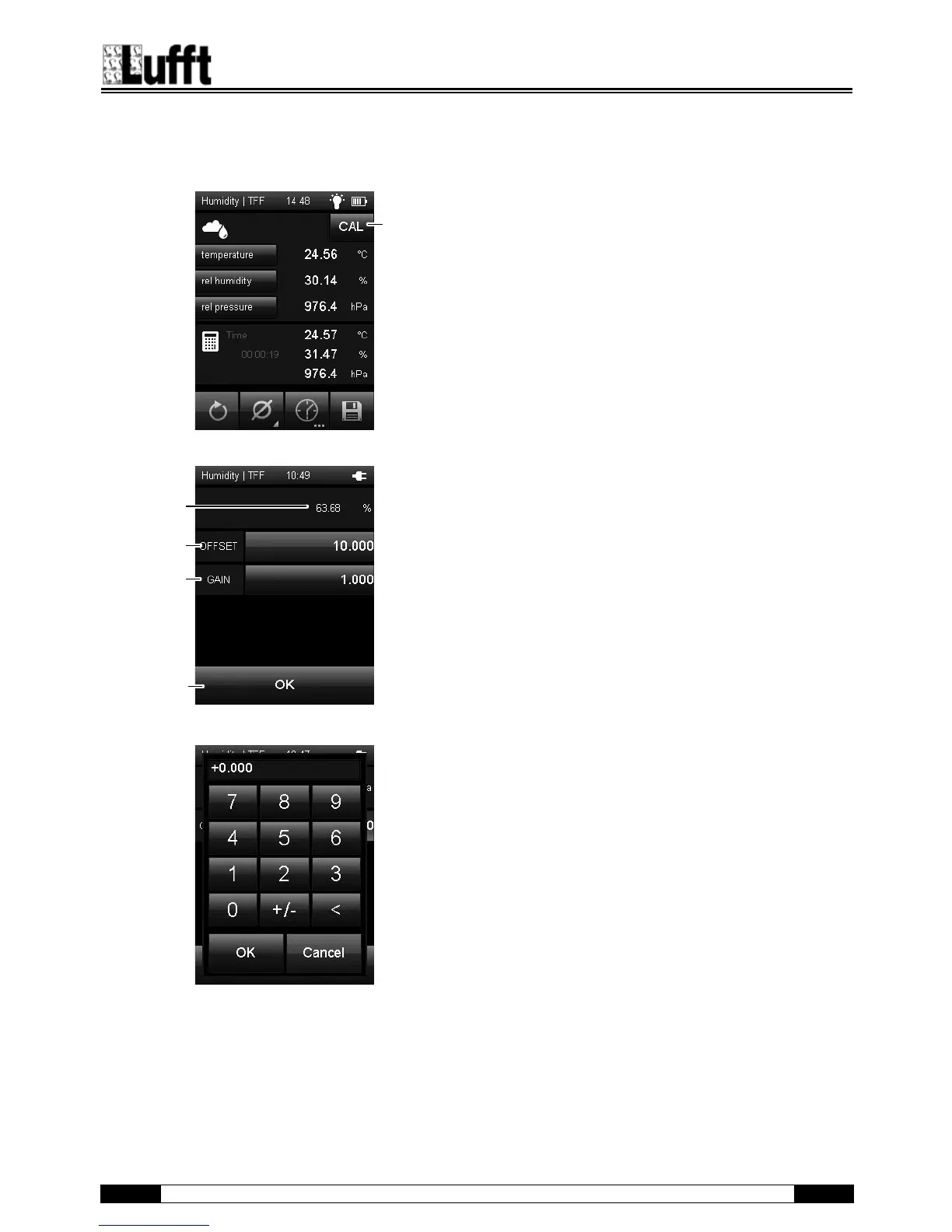29 Operating manual – multifunction measuring meter XA1000 / XP200 / XP400 • 08_2015 GB
Calibration humidity and temperature sensor 8120.TFF (XA1000, XP200 only)
Note:
All values are stored in the sensor and are retained
even if the device is exchanged.
120 Opens the calibration menu (see fig. B.).
Please note that the calibration menu indicated is always that
of the top measurement channel, in this case the temperature
(see fig. A.).
133 Current measured value indication
134 Offset:
Use this button to enter an offset value (see fig. C.).
Please observe the limit values.
135 Gain:
Use this button to enter a multiplying factor. The measured
values are adjusted according to the following formula:
y = offset + x * gain
where y is the indicated and x the measured value.
136 Returns to the "Measuring mode" screen.