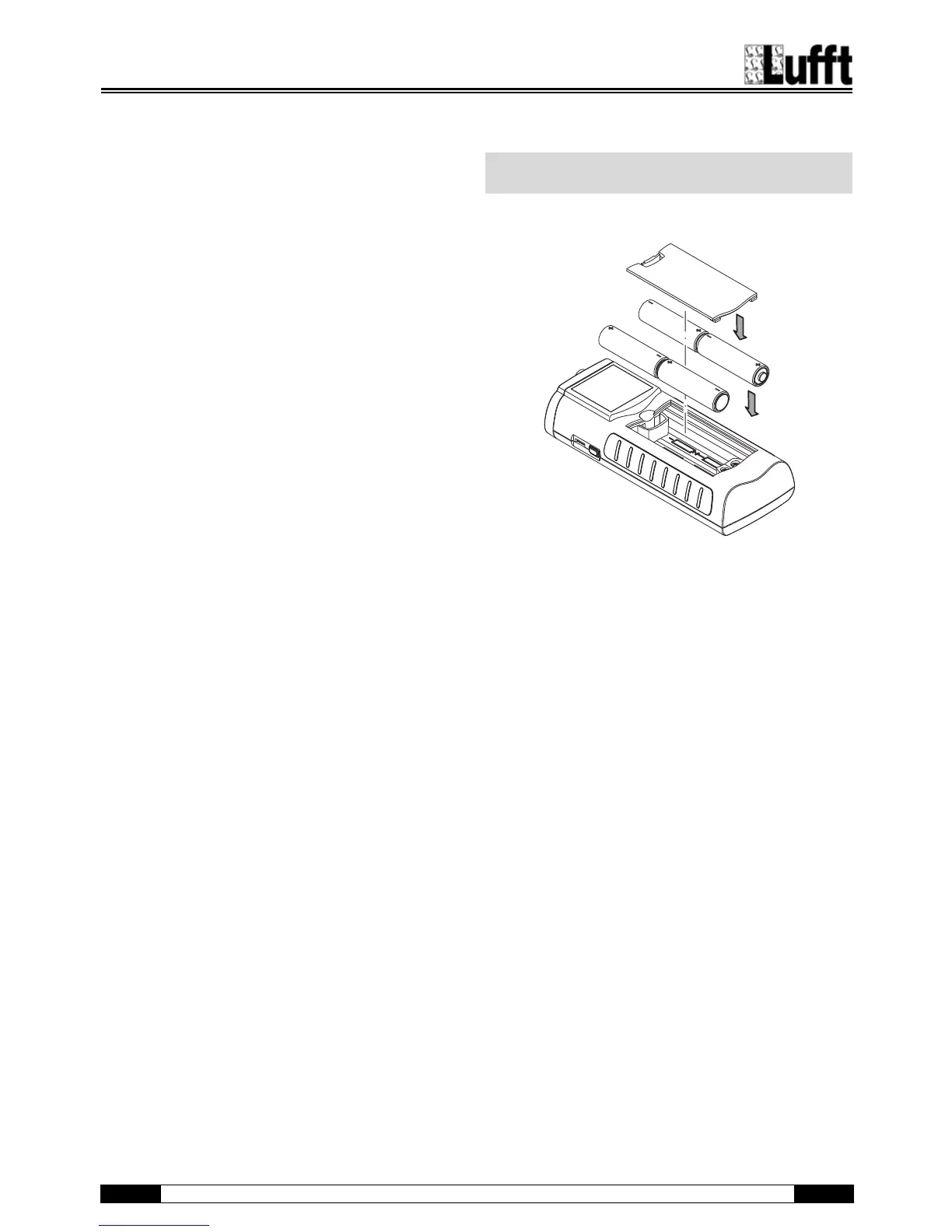GB Operating manual – multifunction measuring meter XA1000 / XP200 / XP400 • 08_2015 8
Storage
When the device is not being used, observe the
following storage conditions:
•dry,
• protected from dust and direct sunlight,
• with a plastic cover to protect it from invasive dust,
if necessary.
• The storage temperature is the same as the range
given in the chapter "Technical data".
• When storing the device for a long time, remove
the batteries.
• To store the device, use the transport case (see
chapter "Transport") wherever possible.
Inserting the batteries
Switching on
1. Press and hold the "On/Off" key for approx. 3
seconds until the device beeps.
2. Release the "On/Off" key.
– The colour display is switched on. The device is
ready for operation as soon as the screen of the
particular measuring mode is displayed
(depends on the connected sensor).
Switching off
1. Press and hold the "On/Off" key for approx. 3
seconds until the device beeps.
2. Release the "On/Off" key.
– The colour display is switched off.
Operation