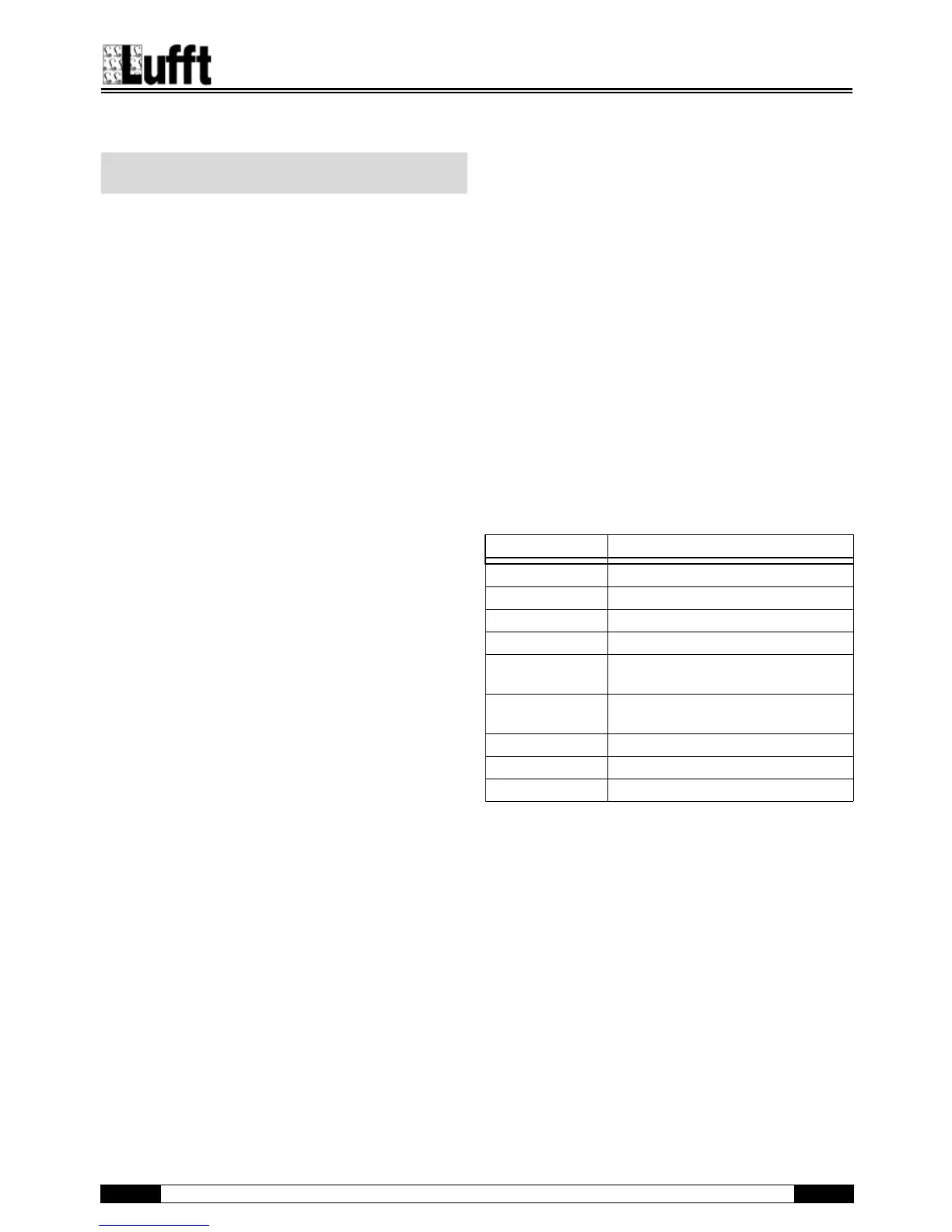37 Operating manual – multifunction measuring meter XA1000 / XP200 / XP400 • 08_2015 GB
The accurate functionality of the device was tested
during production a number of times. However, if
functionality faults do occur, then check the device
according to the following list.
The device does not switch on:
• Check the loading status of the batteries. Replace
the batteries when the battery symbol in the colour
display only shows one bar. If the battery symbol
is red, then the battery voltage is insufficient.
• Check that the batteries are properly positioned.
Check the polarity is correct.
• Never carry out an electrical check yourself;
instead, contact your Lufft
®
customer service.
The device is switched on, but no measured
values are displayed:
• Check whether the multifunction measuring meter
is in the correct sensor mode.
• Check the connected connection cable for correct
fit.
• Check the used connection cable and its
connections as well as the connections to the
multifunction measuring meter for damages (e.g.
broken cable, damaged contacts etc.). Use a
different connection cable of the same type to rule
out possible faults.
• Ensure that the appropriate sensor for the
measurement is being used. Here, also observe
the general catalogue or the product catalogue for
measuring devices.
• Ensure that the colour display is switched on. If
necessary, actuate the "Illumination on/off" key
(see chapter "Device depiction").
• Check the room temperature and the relative
humidity. Check the device's permissible
operating range complies with the technical data.
• Check whether the multifunction measuring meter
responds to touching the colour display. If it shows
no reaction despite an enabled colour display and
sufficient battery power, remove the batteries for
approx. 1 minute. Subsequently refit the batteries
(see chapter "Inserting the batteries") and restart
the multifunction measuring meter.
Does your device still not operate correctly after
these checks?
Contact Lufft
®
customer service.
Status and error codes
Errors and faults
Status/error code Meaning
E 27 Faulty factory setting
E 2C Failed initialization of a component
E 50 Measured value above the specified range
E 51 Measured value below the specified range
E 52
Measured value physically supersaturated
(upper limit)
E 53
Measured value physically supersaturated
(lower limit)
E 54 Receipt of invalid data
E 55 Sensor missing or defective
E FF Unknown fault