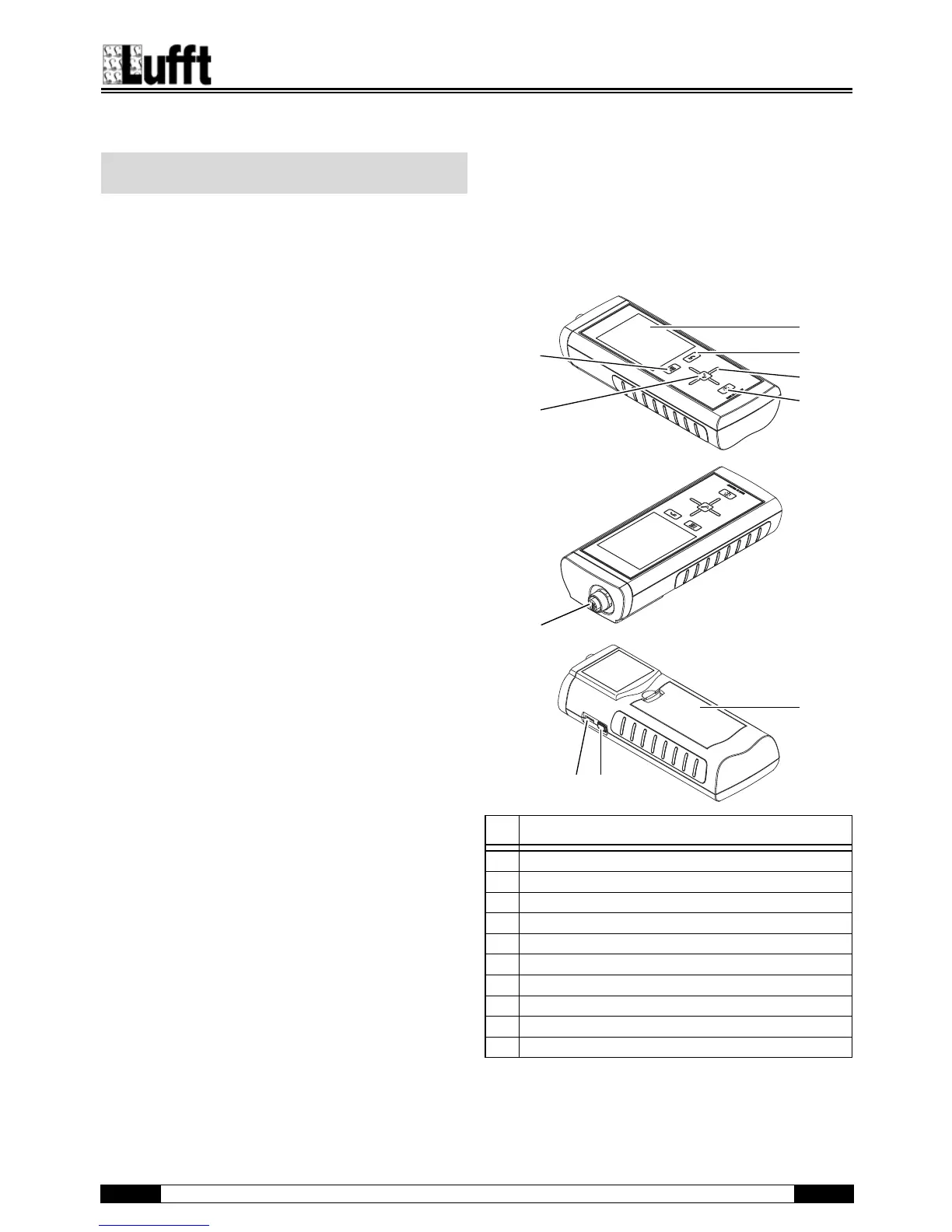3 Operating manual – multifunction measuring meter XA1000 / XP200 / XP400 • 08_2015 GB
Description of the device
The multifunction measuring meter XA1000 / XP200 /
XP400 is used for carrying out accurate measured
value detection. Several sensors can be connected to
the digital interface of the device for this purpose.
The operating elements are located on the front and
sides of the robust housing. A scratch proof colour
display with touch function (1) allows entering and
selecting values and functions and also displaying
detected results. You can also navigate the device
software by using the cross control (3) and the "OK"
key (5) and select measuring functions.
By pressing the "Back" key (2) you return to the
previous screen of the device software. Pressing the
"Main menu" key (6) directly opens the main menu.
Pressing the "Illumination on/off" key (4) either
switches the background illumination for the colour
display and the keys on or dims them.
Located above the colour display (1) is the connection
for the digital sensors (7). Here connect the
appropriate digital sensor for the corresponding
situation. The universal interface of the digital sensors
allows the multifunction measuring meter to
automatically detect the sensor construction, so that
after switching the device on the corresponding
measuring mode is displayed automatically. If no
sensor is connected, an error code (see chapter
"Status and error codes") is shown in the colour
display (1). Depending on the sensor construction, it is
calibrated to the prevailing ambient conditions after
connection. On the basis of the various basic
measured values, such as temperature and humidity,
the multifunction measuring meter calculates the
desired derived measured values like the dew point
temperature, partial vapour pressure etc.
The measured results of the connected sensor are
shown in the device's colour display (1).
The "On/Off" key (9) and a USB port (10) can be found
on the sides of the device.
You can connect the device to a computer by using the
supplied USB connection cable. Then you can extract
and analyse your measured results with the
SmartGraph3 software.
Device depiction
Information about the device
No. Operating element
1 scratch proof colour display with touch function
2"Back" key
3 cross control with "Up", "Down", "Left", "Right" keys
4 "Illumination on/off" key
5 "OK" key
6 "Main menu" key
7 port for digital sensors (5-pin)
8 battery compartment with battery cover
9 "On/Off" key
10 micro USB port