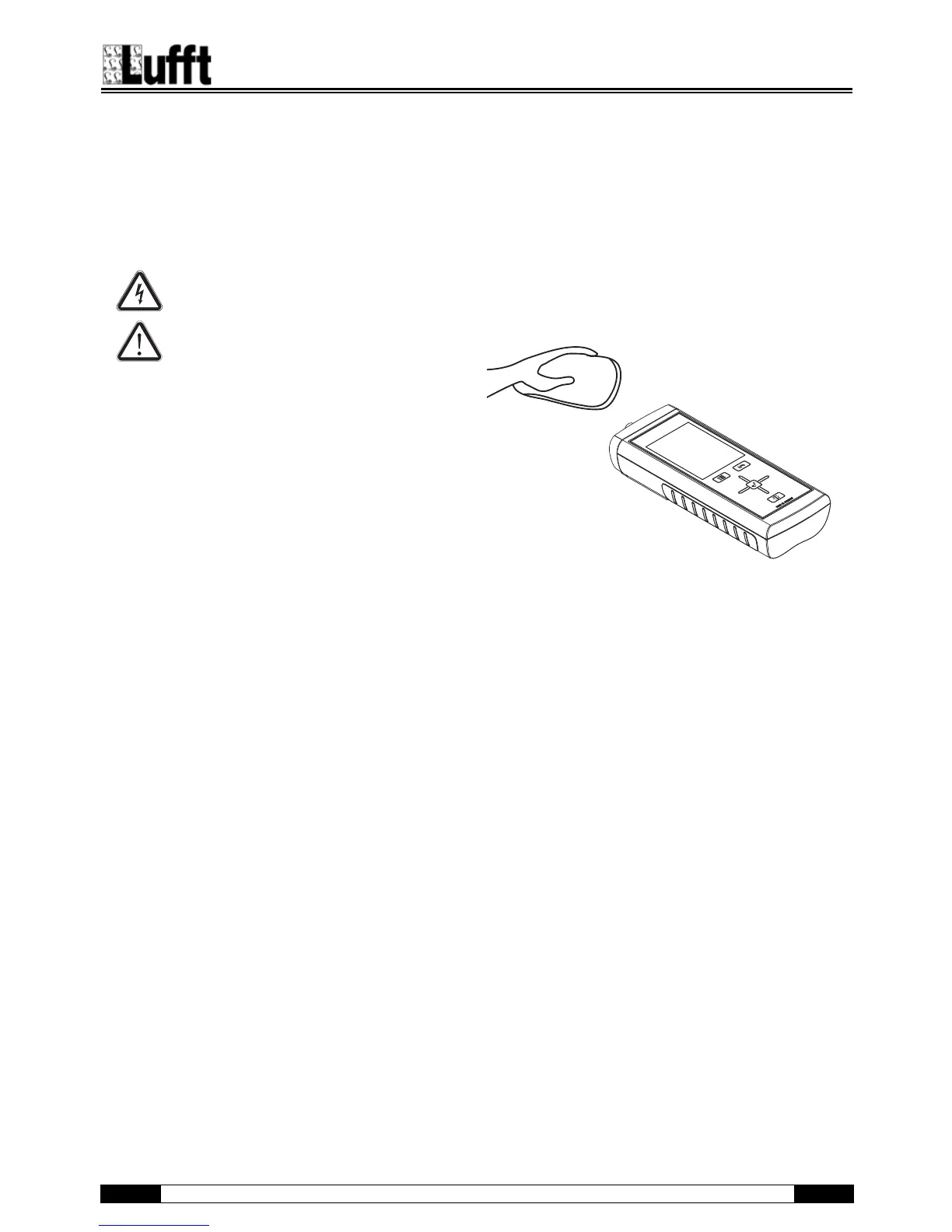39 Operating manual – multifunction measuring meter XA1000 / XP200 / XP400 • 08_2015 GB
Activities for before the start of maintenance
1. Switch off the device (see chapter "Switching
off").
2. Detach connecting cables and sensors.
For maintenance or repair work which
requires the housing to be opened,
contact Lufft
®
customer service.
Devices which have been opened
unlawfully are void of any warranty
and warranty claims.
Visual inspection of the device
1. Check the device for dirt and damages.
2. Check the connection for digital sensors and the
micro USB connection for dirt and damages.
3. Check the colour display for dirt and damages.
4. Check that the batteries and battery cover sit
properly.
Damaged connections can falsify measurements and
measurement results. A damaged colour display can
influence how measured results are shown. In this
case, contact your Lufft
®
customer service or replace
the device.
Cleaning the device
1. Use a soft, lint-free cloth for cleaning.
2. Dampen the cloth with clean water. Do not use
sprays, solvents, alcohol-based or abrasive
cleaners to dampen the cloth.
3. Clear dirt from the housing, the connections and
the colour display.