Thank you for choosing the LulzBot Mini desktop 3D printer and welcome to the LulzBot
Community. By the time you finish this Quick Start you will have your very own 3D printed
rocktopus, the mascot of the LulzBot Mini.
Every LulzBot Mini is covered by a one-year warranty and customer support, so if you have
questions along the way please contact us by emailing support@LulzBot.com or calling
+1-970-377-1111. Learn more at LulzBot.com/support. Now let’s get you 3D printing!
Read the included User Safety Sheet completely before beginning the Quick Start. Find the full user manual
for your LulzBot Mini online at LulzBot.com/Mini.
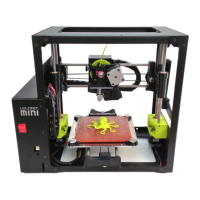
