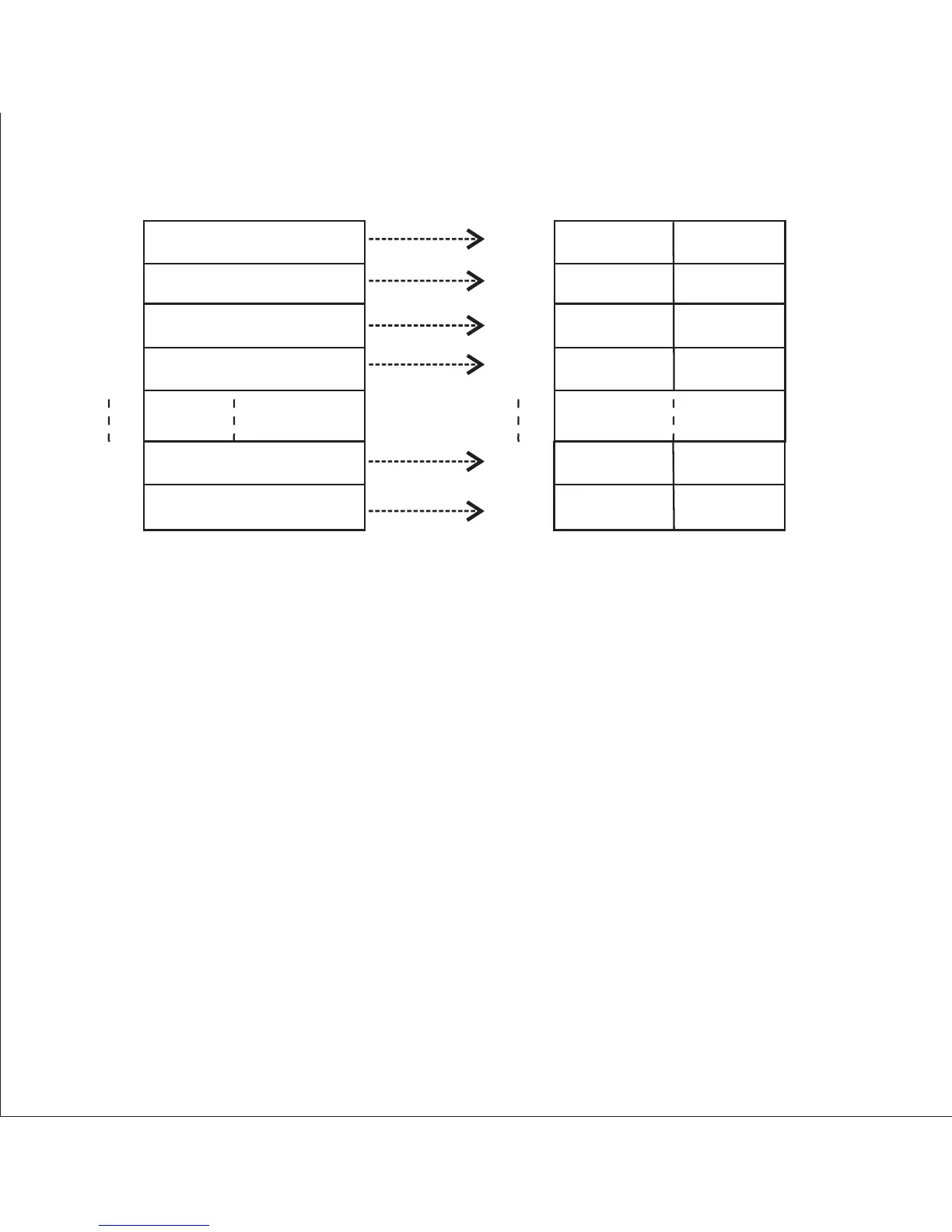User Assignable mapping Registers
( 4X Registers TABLE 14 )
Power Factor 1 (0x0020)
Wh Import (0x004A)
Frequency (0x0048)
User Assignable Data Registers
( 3X Registers TABLE 13 )
0x400
(16 bit)
0x401
(16 bit)
0x403
(16 bit)
0x402
(16 bit)
0x404
(16 bit)
0x405
(16 bit)
0x406
(16 bit)
0x407
(16 bit)
0x400
(Starting Address)
0x402
0x404
0x406
Voltage 2 (0x0004)
(Starting Address)
0x251C
0x251E
0x251F
0x251D
0x424
(16 bit)
0x425
(16 bit)
Current 1 (0x0008)
0x4240x252E
0x426
(16 bit)
0x427
(16 bit)
Vah (0x0052)
0x4260x252F
To get the data through User Assignable Register go through the following steps:
1) Assign starting addresses(TABLE 1) of parameters of interest to “User assignable mapping registers” in a
sequence in which they are to be accessed (see Section “Assigning Parameter to User Assignable
Registers” of Section 3.3).
2) Once the parameters are mapped, data can be acquired by using “User assignable data register” Starting
address . i.e to access data of Voltage2, Power factor1,Wh import, Frequency send query with starting
address 0x0400 with number of register 8 or individually parameters can be accessed. For example, if
current1 is to be accessed use starting address 0x0424. (see Section Reading Parameter data through
User Assignable Registers of Section 3.3).
46