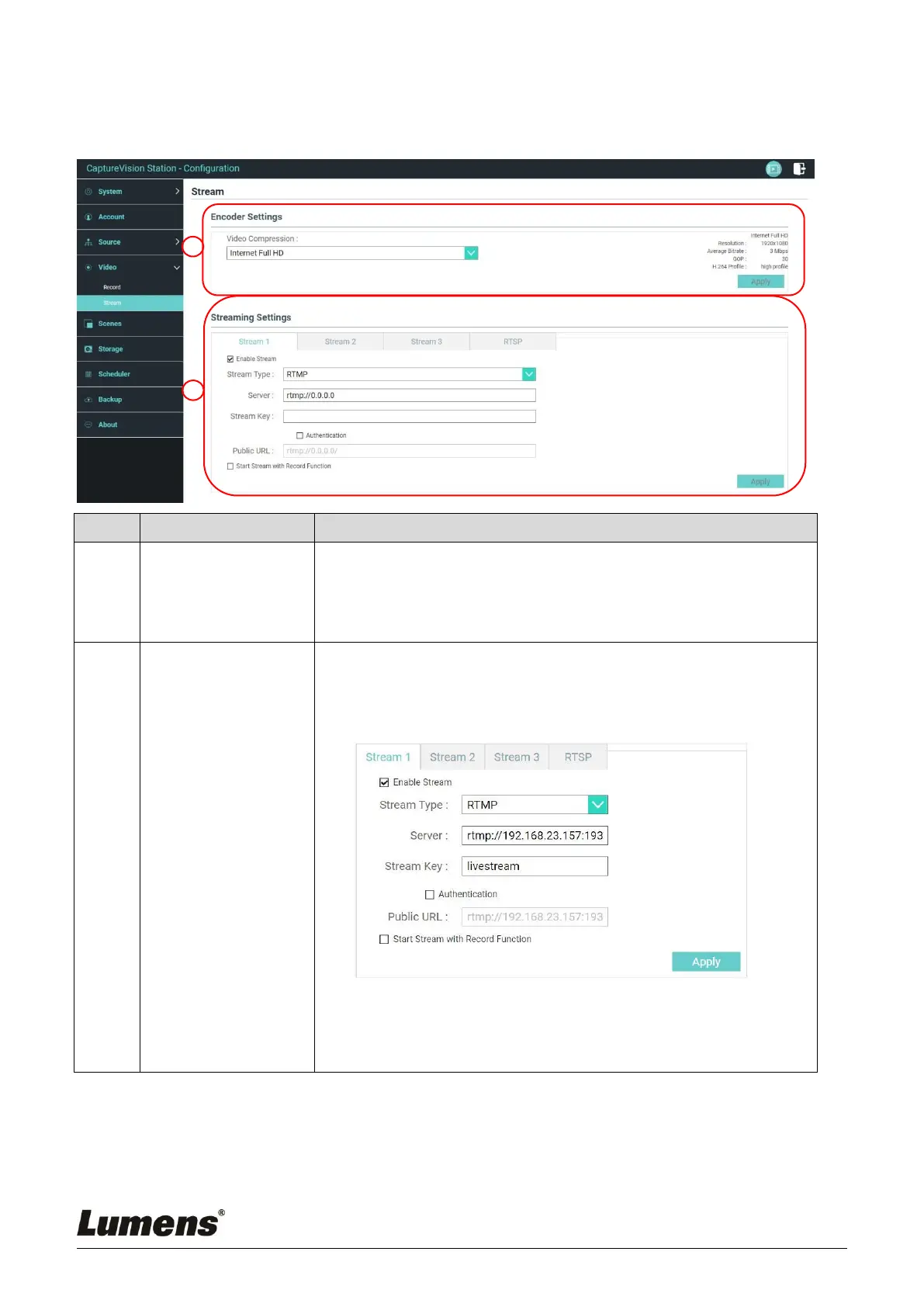17
5.2.4.2 Streaming Settings
You may change the streaming settings here. Related settings must follow the
streaming protocol and the settings recommended by server system support.
Encode Profile: 6 default encoding formats are available to be selected
by resolutions and average bitrate (Please refer to 5.2.4.1 for the
instructions of Encode Profile in Network Settings). You can also set
user-defined image quality.
Streaming 1 / Streaming 2 / Streaming 3: You can customize 3
podcast addresses of network streaming
Supported streaming type: RTMP / RTMPS / RTP / Youtube /
Youtube_Gaming / Facebook Live / Twitch / Smashcast
Real Time Streaming Protocol (RTSP): You can customize the real
time streaming route of LC200
Default RTSP location: rtsp://LC200_IP_address:554/pgm
