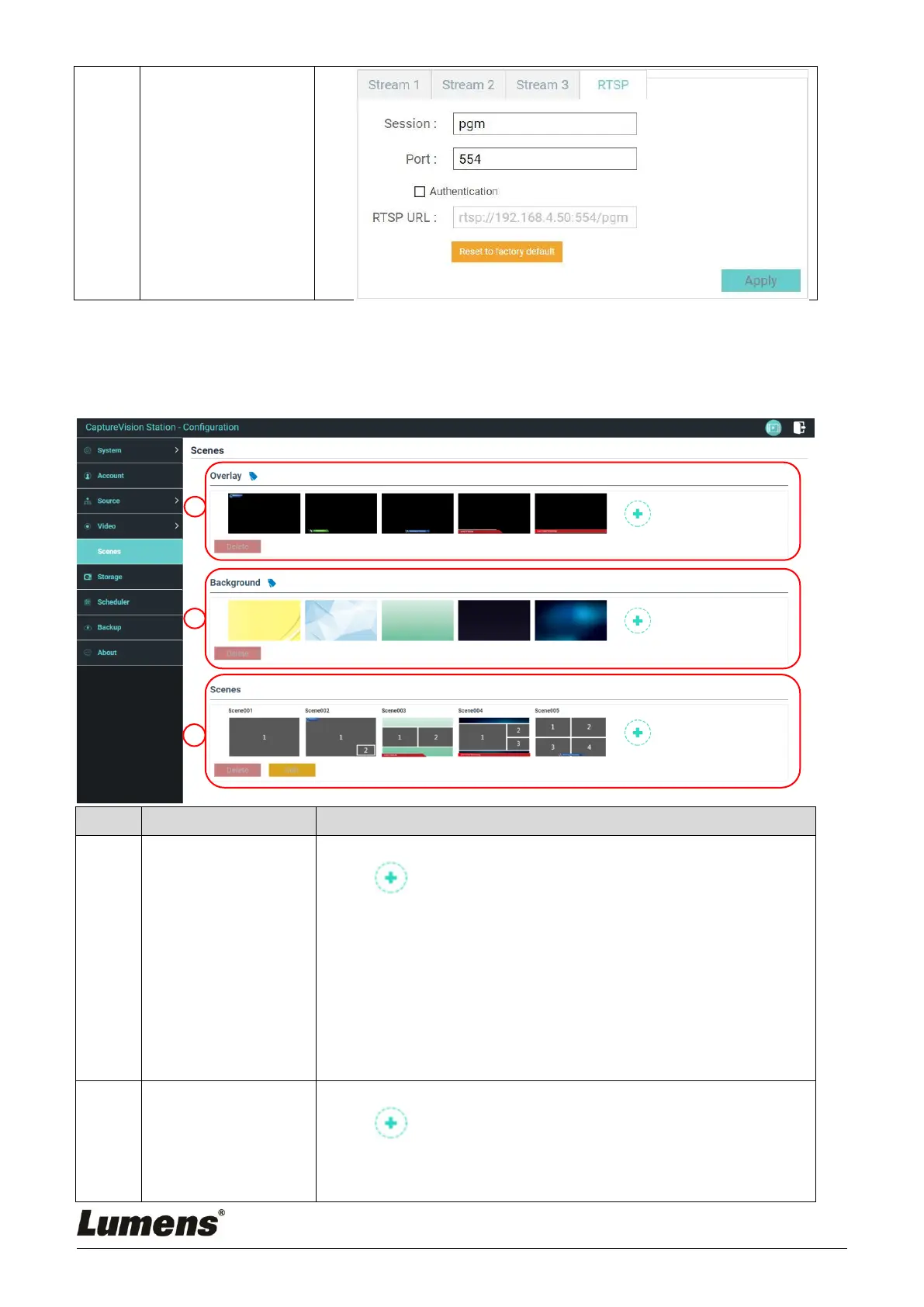5.2.5 Scene
LC200 provides 5 overlay styles, 5 background images, and 5 scenes. You
can also add your own styles.
Select and delete overlay style. You can upload files to apply.
Click [ ] and select a desired file from the window. Check the
preview image and file name, and click [Apply] to start uploading and
applying this overlay style. Click [Delete] to cancel the upload.
※File format:
PNG format
Supported size: (a) 1920 x 136
(b) 1080 x 240
(c) 800 x 320
(d) 640 x 400
Select and delete background image. You can upload files to apply.
Click [ ] and select a desired file from the window. Check the
preview image and file name, and click [Apply] to start uploading and
applying this background image. Click [Delete] to cancel the upload.
※File format:
