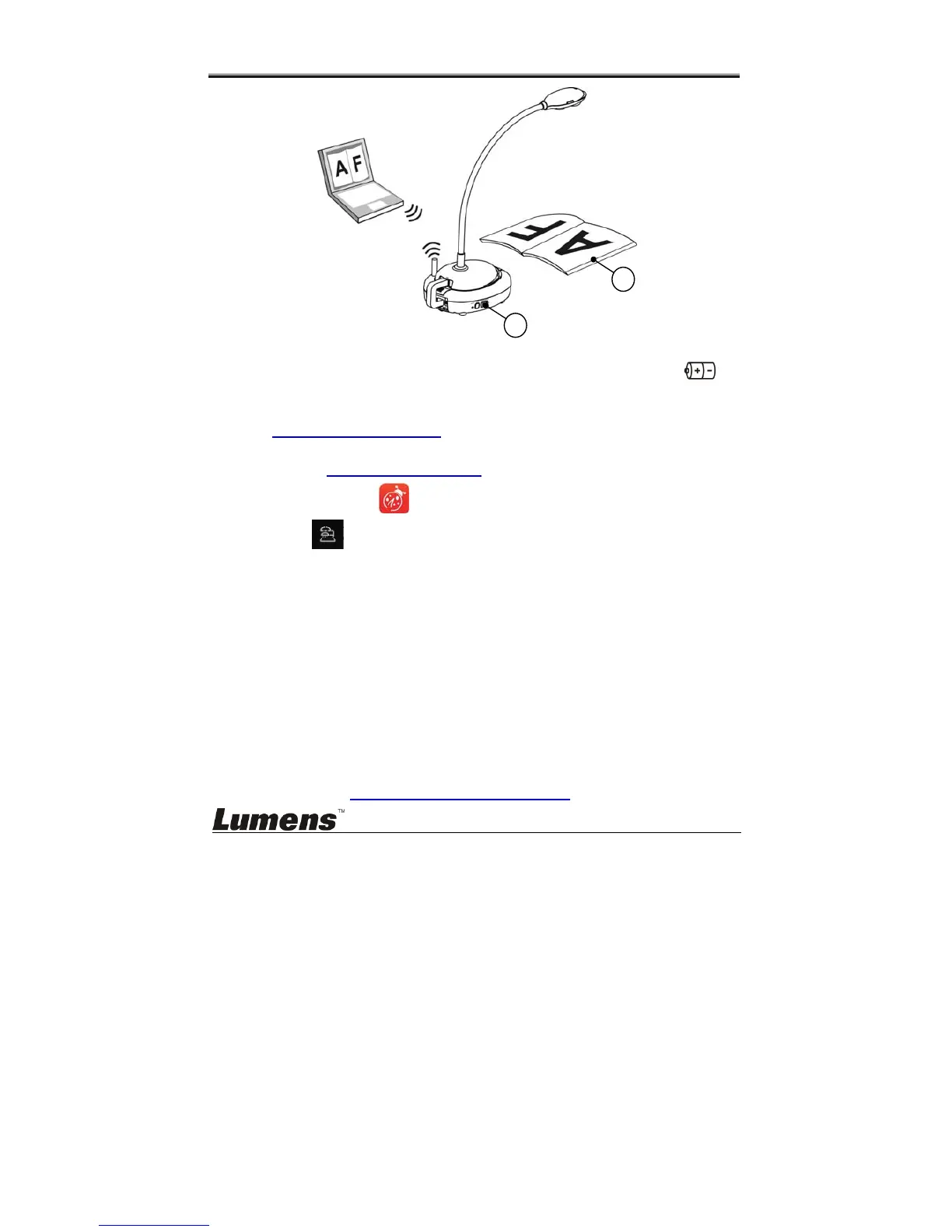English - 13
Chapter 6 Start Using
1. Charge the unit for 3 hours before the first use.
2. Switch power to [ON]. (Caution: When the unit is fully charged,
indicator lights blue)
3. To start connection of DC-W50 with computer, please follow the steps of
6.1.1 Manual connection
.
4. Modify [Device Name] and [SSID] before the first use. Please follow the
steps of 6.1.3 Change the SSID
for modification.
5. Double click on
icon to open
Ladibug™
Software.
6. Click
to open
[Search Window]
.
7. Select “Wireless Document Camera” to search for the DC-W50 which
can be connected. After finishing the search in the list, click DC-W50 to
start operation
If firewall warning occurs in the first use, please check the “LAN” and
then press “Allow to Access”.
When POWER Frequency setting page displays, please complete the
settings following the instructions on the screen.
<Remark> You are advised to confirm the local voltage/frequency
before setting the POWER Frequency. For example, 60 Hz is applicable
for America, Taiwan, Japan, etc; 50 Hz is applicable for Europe or other
regions.
<Remark> For more information on the operation of Document Camera,
please refer to Document Camera User Manual
2
7
