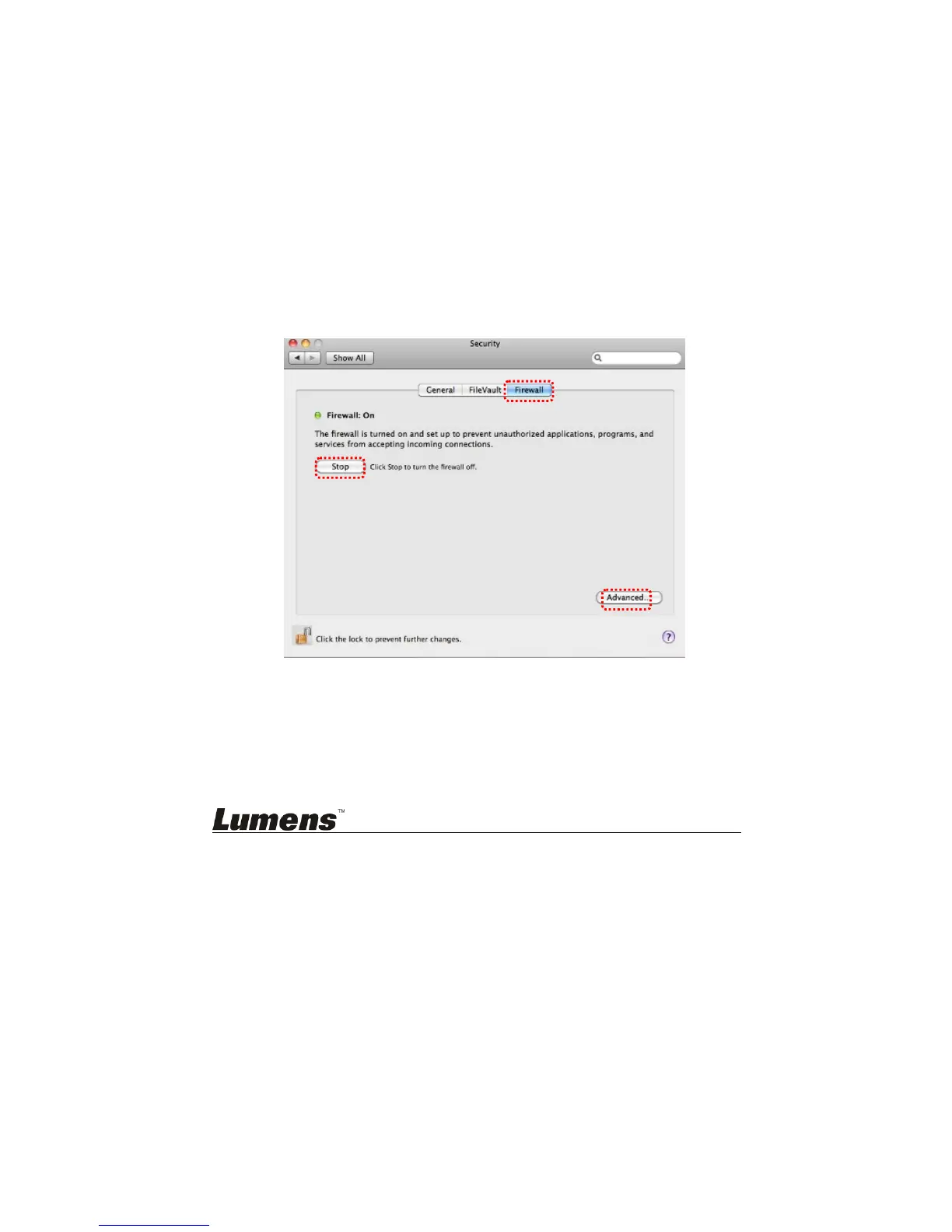English - 18
mouse pointer down, then press [Search] and input the firewall in the
search block, click or press [Allow the Application Program or
Function to pass Windows Firewall].
b. Click or press [Change Settings]. System may ask for your system
administrator password or confirm your selection.
c. In the allowed application program list, find Ladibug, check the
checkbox beside the application program, and then click or press
[Confirm].
6.2.4 MAC OS X 10.7 / 10.8 / 10.9
a. Select the setting of [System Preferences] in the Apple Menu.
b. Click [Security].
c. Click the tab [Firewall].
d. Click the lock on the lower left corner to unlock the panel, and enter the
username and password of the Administrator.
e. Click [Start] to enable the firewall.
f. Click [Advanced] at the lower right corner.
g. Select [Automatically allow signed software to receive incoming
connections].
