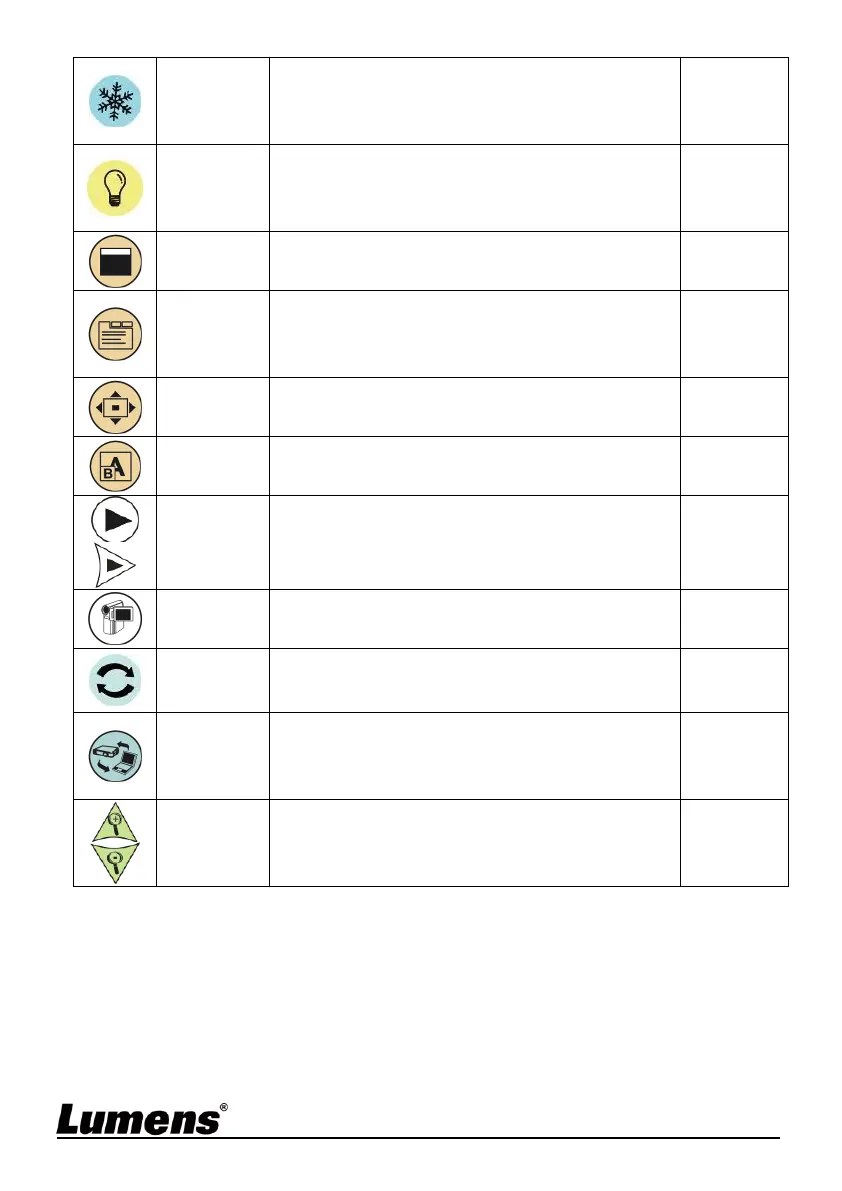Freeze the current image to remain
temporarily on the screen. Press again to
defreeze.
Remote
control/Co
ntrol panel
Activate Mask/Spotlight mode.
Activate the setting menu/exit the menu.
Remote
control/Co
ntrol panel
Enable/Disable the partial enlarged mode.
Image comparison (to compare live images
with stored image files).
Read files in the USB disk (priority) or
internal memory.
Remote
control/Co
ntrol panel
Screen rotation 0° / 180° / Vertical flip /
Horizontal flip / 90° / 270°.
Switch the input source between live image
(default) or HDMI image.
Remote
control/Co
ntrol panel
Increase or decrease the image size.
Remote
control/Co
ntrol panel
