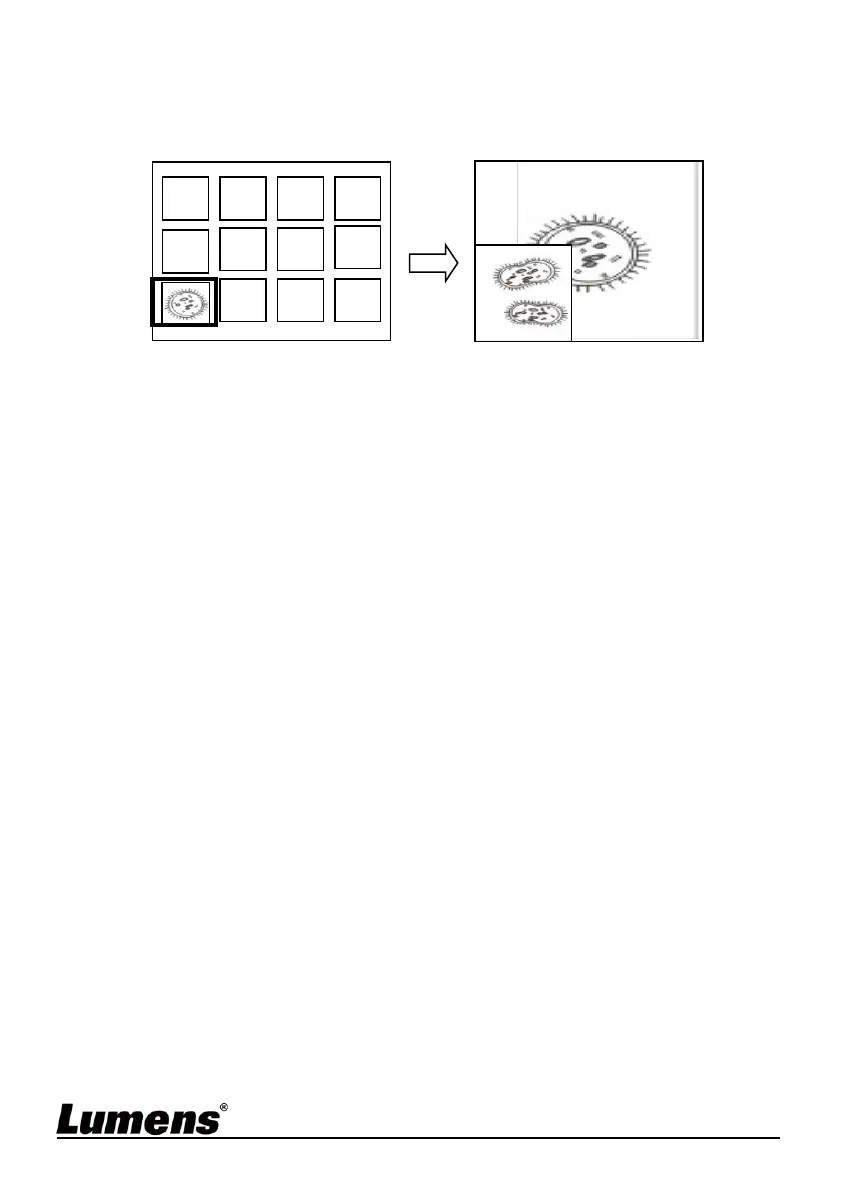English- 19
7.7 I would like to compare images (compare live images
with stored image files (PIP))
This function will compare and contrast a live image with a stored image.
Remote control:
1. Press [Playback] to access the Playback image thumbnails, and select
the files to be compared
2. Press [PIP] to execute image comparison. Press the direction keys to
move the live image
3. Repeat Steps 1 - 2 to change other image files
7.8 I would like to change the power on image.
[Note] The power on image file must be less than 5 MB and in JPEG
format
[Note] To save the file, please follow the instruction below:
File path: \DCIM\100MEDIA, for example: J:\DCIM\100MEDIA
File name: four English letters+ four numbers, for example:
LUMN0001.JPG
1. Press [MENU] on the remote control or control panel to access the
setting menu. To adjust settings, select [Settings] [Advanced
Settings] [Splash Setting Windows]
