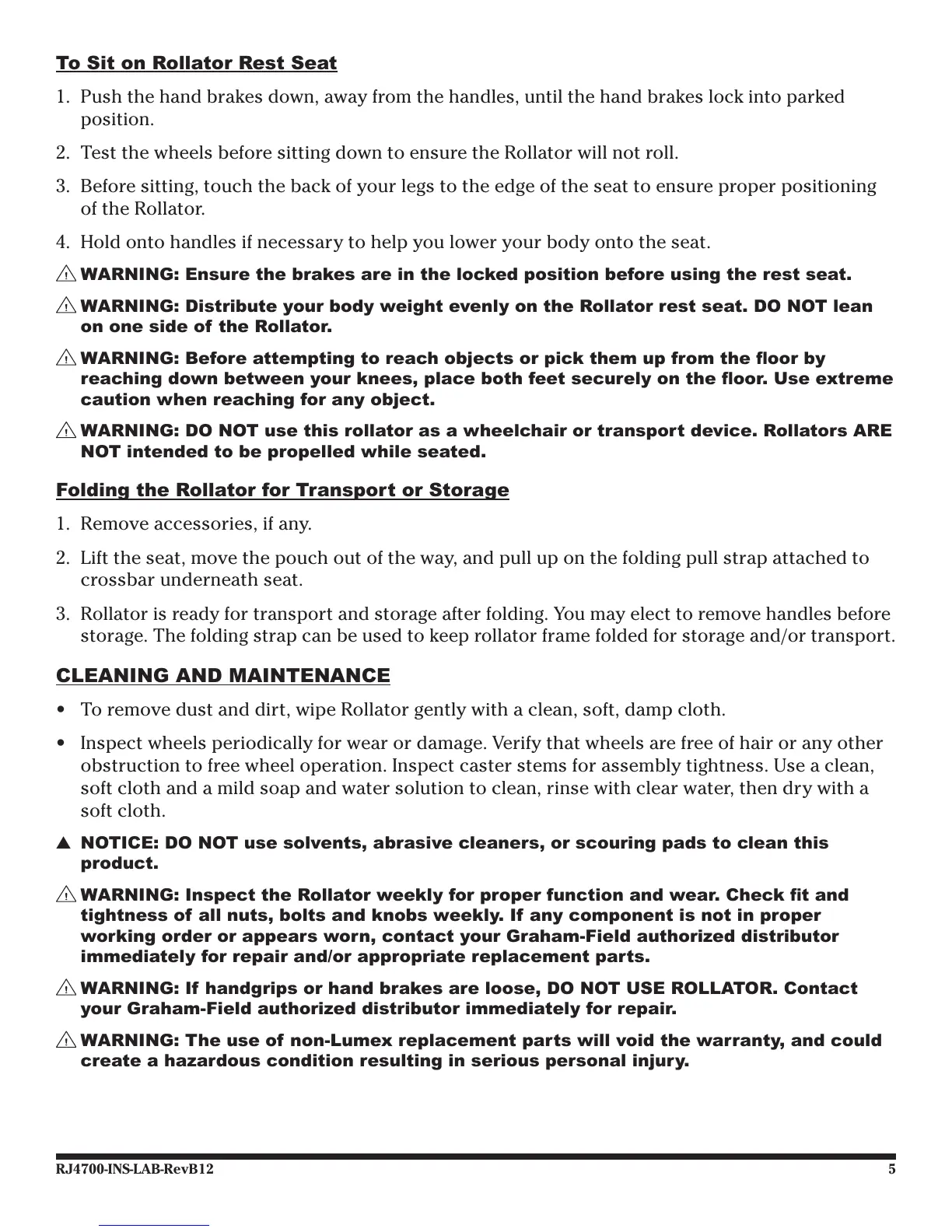RJ4700-INS-LAB-RevB12
5
1.
Push the hand brakes down, away from the handles, until the hand brakes lock into parked
position.
2. Test the wheels before sitting down to ensure the Rollator will not roll.
3. Before sitting, touch the back of your legs to the edge of the seat to ensure proper positioning
of the Rollator.
4. Hold onto handles if necessary to help you lower your body onto the seat.
1. Remove accessories, if any.
2. Lift the seat, move the pouch out of the way, and pull up on the folding pull strap attached to
crossbar underneath seat.
3.
Rollator is ready for transport and storage after folding. You may elect to remove handles before
storage. The folding strap can be used to keep rollator frame folded for storage and/or transport.
• To remove dust and dirt, wipe Rollator gently with a clean, soft, damp cloth.
• Inspect wheels periodically for wear or damage. Verify that wheels are free of hair or any other
obstruction to free wheel operation. Inspect caster stems for assembly tightness. Use a clean,
soft cloth and a mild soap and water solution to clean, rinse with clear water, then dry with a
soft cloth.
s
