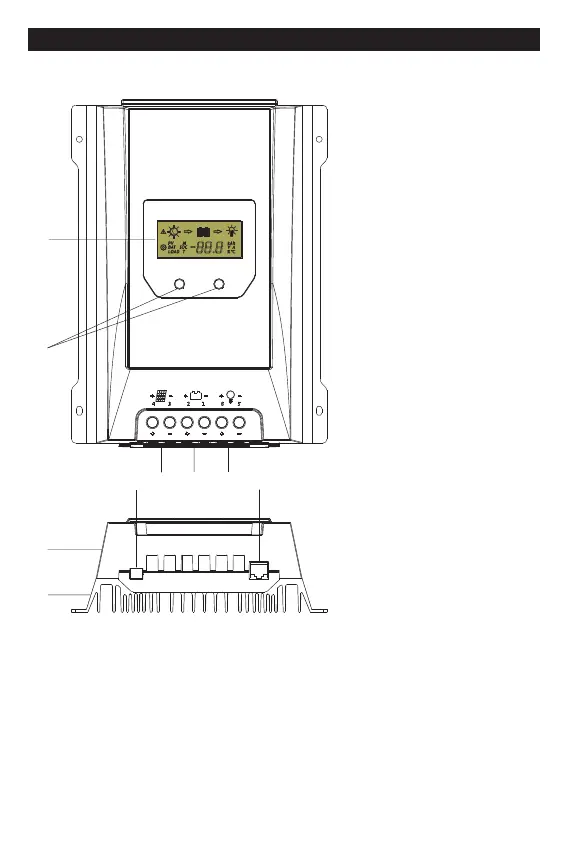4, Structure & Accessory
MENU
OK
①
②
③
④
⑤⑥ ⑦⑧⑨
4.1 Characteristics Structure &
①Heat Sink
—dissipate controller heat
②Plastic Case
—Internal protection
③LCD
—Display settings and operating status,
system parameters
④Key: MENU、OK
Set and view the operating parameters
⑤RJ11 interface
—Connecting monitoring devices
⑥Temperature Sensor Port
—Collect temperature information,
Temperature compensation.
⑦ Load Terminals
—Connected load.
⑧Battery Terminals
—Connect the battery.
⑨Solar module terminals
—Connected solar modules.
4.2 Temperature Sensor
To collect battery temperature data for temperature compensation so the controller can charge the
battery. The temperature sensor connected via interface 6.
If the external temperature sensor is not connected or damaged, the controller defaults to the internal
temperature.
The controller is shipped with a temperature sensor of length 80mm. You can choose a temperature
sensor with 3 meters, which needs to be purchased separately.
5
