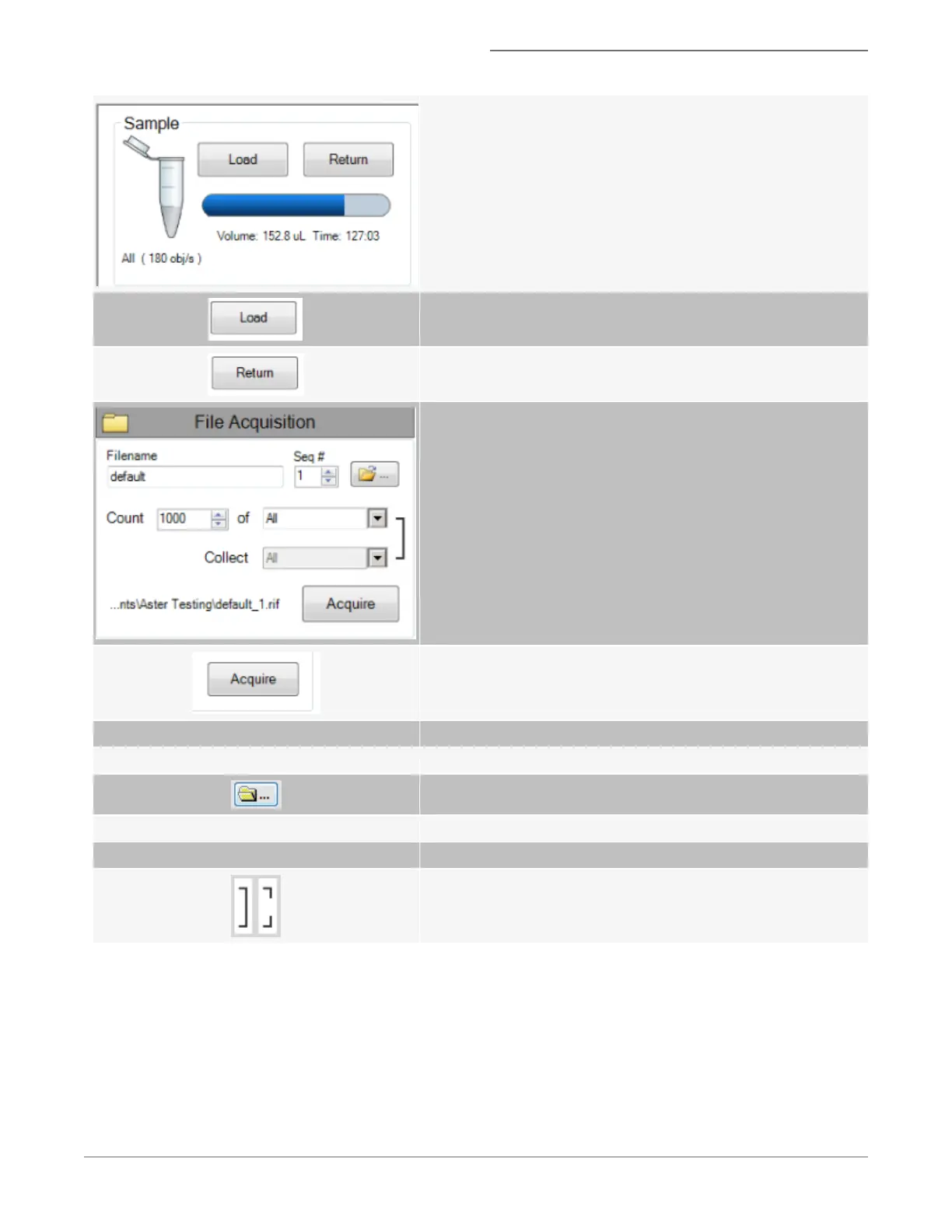In the Sample section you can load a sample or return a sample.
Sample volume and time remaining is displayed and the rate of the
selected population when a sample is running.
Loads the sample
Returns the sample
In the Acquisition Settings section you can type in a custom file-
name, set the sequence #, choose the data file folder, type the num-
ber of events and choose the population to collect.
Begin Acquisition
Custom Filename Text Type the filename
Seq# Choose the beginning sequence number
Navigate to the folder to save the data
Count Enter the number of events to collect
of Choose the population to collect
Collect a different population while counting the first population.
Click on the bracket to break the link and select population.
For Research Use Only. Not for use in diagnostic procedures.
12
Amnis
®
FlowSight
®
Imaging Flow Cytometer User Manual
