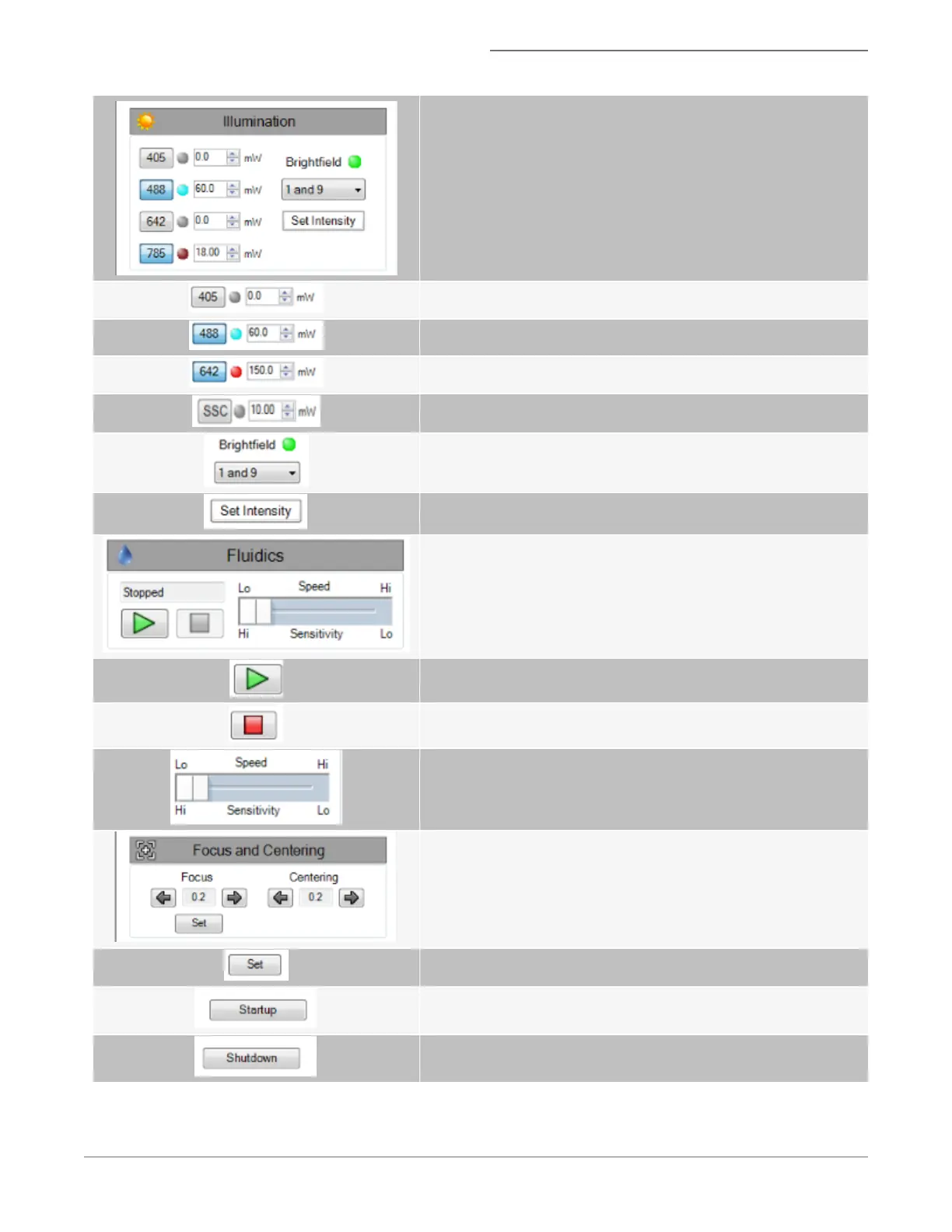In the Illumination section, you can turn laser and brightfield illu-
mination on or off and set intensities. All lasers have variable power
and are defined by their excitation bandwidth.
405 nm laser excitation - currently set to OFF and 0 mW of power.
488 nm laser excitation- currently set to ON at 60 mW of power.
642 nm laser excitation- currently set to ON at 150 mW of power.
SSC laser excitation- currently set to OFF at 10 mW of power.
Brightfield illumination is shown as ON in channels 1 and 9.
Sets the Intensity of the brightfield to 800 counts.
Adjust the speed and sensitivity for the run.
Run fluidics.
Stop fluidics.
Speed and Sensitivity are inversely related.
Focus and Centering can be adjusted using the right and left arrows.
Runs the focus pan test and sets focus automatically.
Runs the startup script and initializes fluidics
Runs the shutdown script and sterilizes the system.
For Research Use Only. Not for use in diagnostic procedures.
13
Amnis
®
FlowSight
®
Imaging Flow Cytometer User Manual
