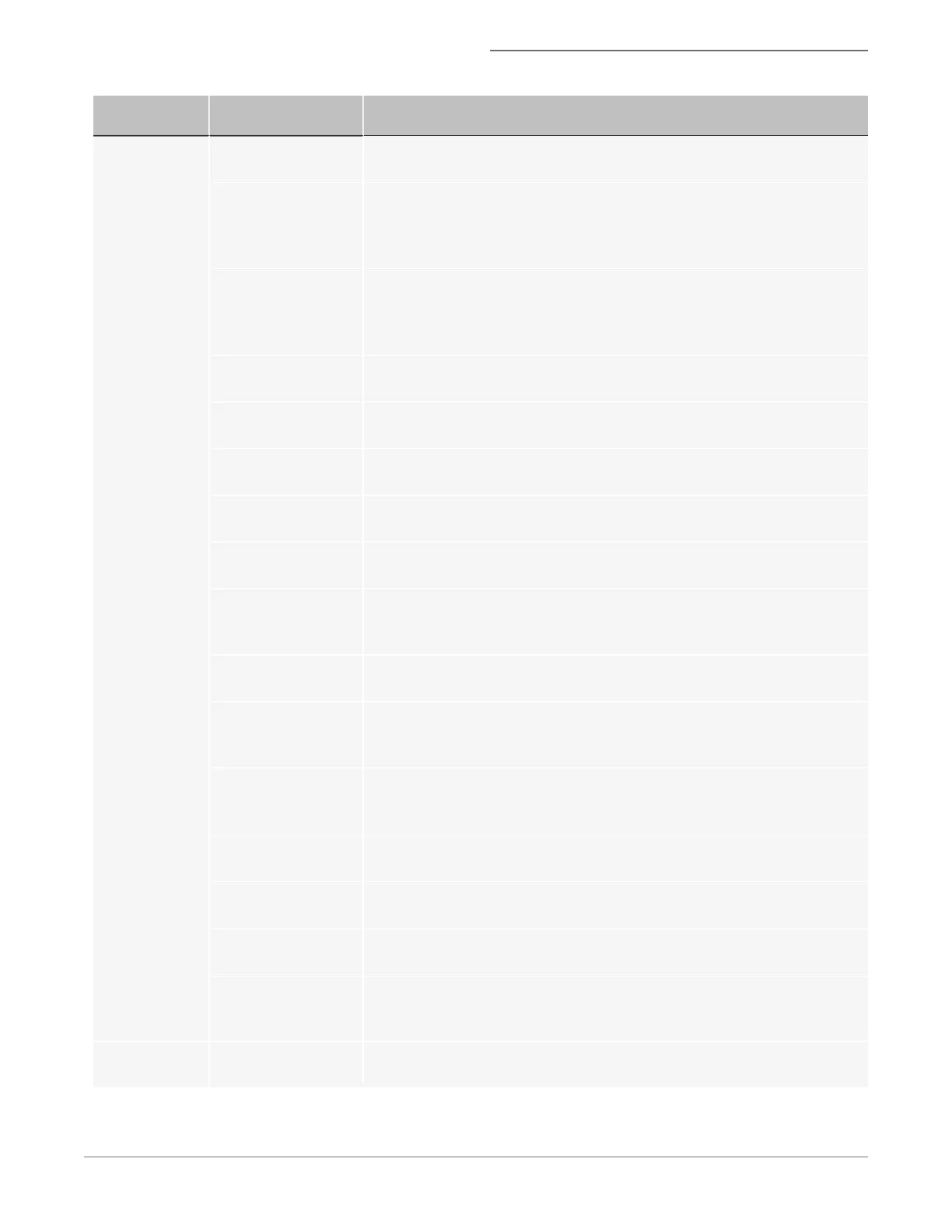Symptom Possible Causes Recommended Solutions
Instrument will
not pass ASSIST
Incorrect template
loaded
Go to the file drop down and select “load default template.” Re-run ASSIST.
Calibration particles
are not running
properly
The particles must be running >1,000 events per second, and without sig-
nificant clumping. If the beads are diluted or clumped, try running a fresh
tube of beads. If the problem persists there may be a fluidics issue, see the
Flow rate stops or slows over time section.
Calibration and/or test
failure
Tests may fail if the system is reloading sheath, or failed to set up properly.
Re-run the test by clicking in the box next to the test, and pressing the start
button in the popup window. If the test fails three times in a row, call Luminex
Technical Support.
Focus adjustor cal-
ibration failure
Verify brightfield is working properly.
Frame Offset cal-
ibration failure
Verify brightfield is working properly.
Spatial Offsets cal-
ibration failure
Verify brightfield is working properly.
Dark Current cal-
ibration failure
Make sure the excitation lasers are off and brightfield is blocked. Completely
power down the FlowSight
®
System and power back up to re-run the test.
Brightfield XTalk
calibration failure
Verify brightfield is working properly, and that spatial offsets passed.
Horizontal Laser Cal-
ibration failure
Verify the laser turns on and can set power properly. Completely power
down the FlowSight
®
System and power back up to re-run the test. Verify spa-
tial offsets passed.
Retro Calibration fail-
ure
Verify the laser turns on and can set power properly. Verify spatial offsets
and frame offsets passed.
Side Scatter Cal-
ibration failure
Verify the 785 SSC laser turns on and can set power properly. Completely
power down the FlowSight
®
System and power back up to re-run the test.
Verify spatial offsets passed.
Laser Power test
failure
Verify the laser turns on and can set power properly. Completely power
down the FlowSight
®
System and power back up to re-run the test. Verify spa-
tial offsets and frame offsets passed.
Brightfield alignment
test failure
Verify brightfield is working properly.
Brightfield uniformity
test failure
Verify brightfield is working properly.
Camera noise test fail-
ure
Verify camera can image properly. Completely power down the FlowSight
®
System and power back up to re-run the test.
Flow Core Axial Stab-
ility test failure
Verify the reagent buffers are full. Run the sterilize script followed by the star-
tup script, and re-run the test. For more information, see Unstable fluidics (Air or
clog in system) .
Flow Core Lateral Stab-
ility test failure
See solution above (For more information, see Flow Core Axial Stability test fail-
ure.).
For Research Use Only. Not for use in diagnostic procedures.
45
Amnis
®
FlowSight
®
Imaging Flow Cytometer User Manual
