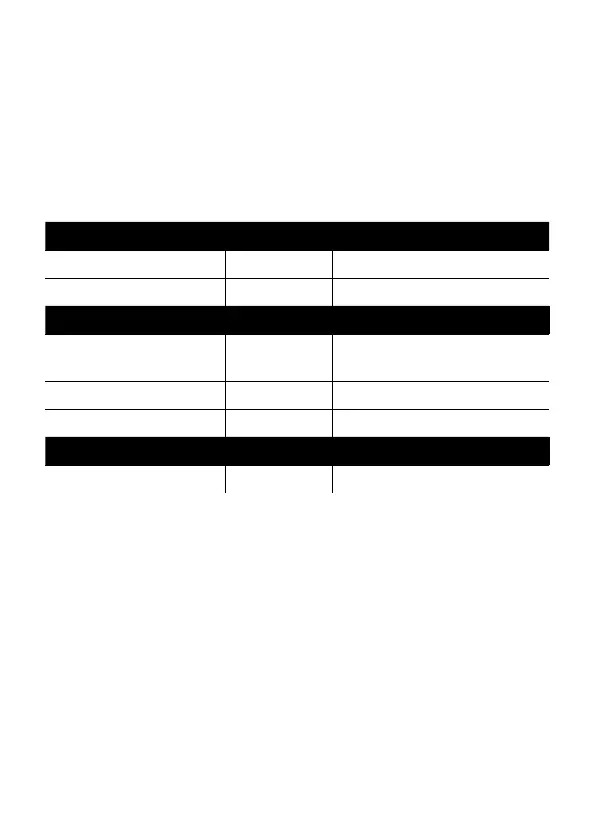4. LED INDICATORS
There are various LEDs on the LumiNode. Here is a list of the LEDs, the possible colors
and the meaning of each color:
DMX PORT STATUS MEANING
DMX only Cyan Blinking : DMX activity
DMX + RDM Blue Blinking : DMX activity
NETWORK PORT
Left LED Green Gigabit connection
Blinking: Ethernet Traffic
Orange 100Mbit connection
Right LED (future use) future use future use
USB Port
USB (node1 only) Red Powered from USB or PoE
5. CONNECTION TO THE WEB INTERFACE
Set an IP address in the same range as the LumiNode IP address. The default
LumiNode IP address is displayed at the rear of the unit. Do not use the same IP
address!
Connect your computer to the LumiNode.
Launch your favorite web browser.
Type the IP address of the node in the address field.
