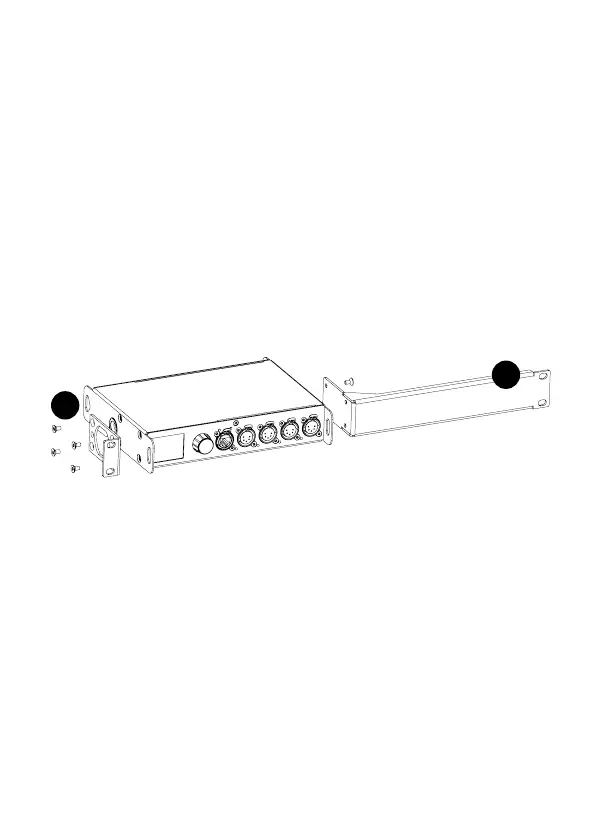1. MOUNTING THE DEVICE
LumiNode 4 is a device that can be mounted in a truss as well as in a rack. Please read
the following instructions to make sure the device is mounted and secured correctly.
1.1 Rack mount
In case you want to mount your LumiNode 4 in a standard 19 inch rack, you first have
to attach the included mounting ears. Connect the longest ear (A) to right hand side
of the device with 4 screws, re-used from the device. Attach the shorter ear (B) to the
left hand side again with the 4 screws . In this way the input connector nicely lines up
with the inputs from possible other devices in the rack.
A A
B B
C C
D D
E E
F F
G G
H H
12
12
11
11
10
10
9
9
8
8
7
7
6
6
5
5
4
4
3
3
2
2
1
1
1.2 Rack mount - two devices
In case you want to mount two LumiNode 4 devices in a standard 19-inch rack you
can mount the two devices together. In space saving way that the two devices will
only consume a single row in your 19-inch rack.
First you attach the shortest mounting ears. Connect the shortest ear (C) to the
left-hand side of the first device with 4 screws, re-used from the device. Attach the
other shortest ear (D), delivered with the second device, to the right-hand side again
with 4 screws. Use a pair of mounting brackets (E) to connect the two devices in the
middle on the frontside. Use a second pair of mounting brackets (E), delivered with
the second device, to connect the devices at the rear. Each pair of brackets musts be
mounted with 2 screws.
A
B
