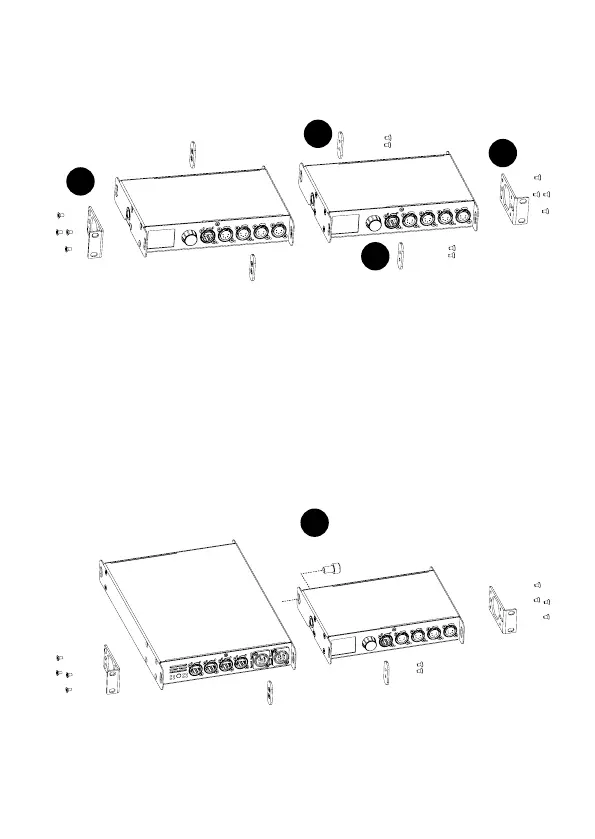To combine a LumiNode 4 device with a Luminex half 19” device, style Gigacore 10,
the mounting procedure differs a little. The bolt (F), not included, replaces the rear
couplers at the rear side of the device. Use the correct bold, M10x20, with a screw wire
no longer as 20mm. You can order this part from Luminex (Part Number: R 90 01042)
Screw the bolt, through the LumiNode 4 back ear, into the side M10 insert and tighten
it. The rest of the mounting procedure remains the same.
C
E
E
F
D
