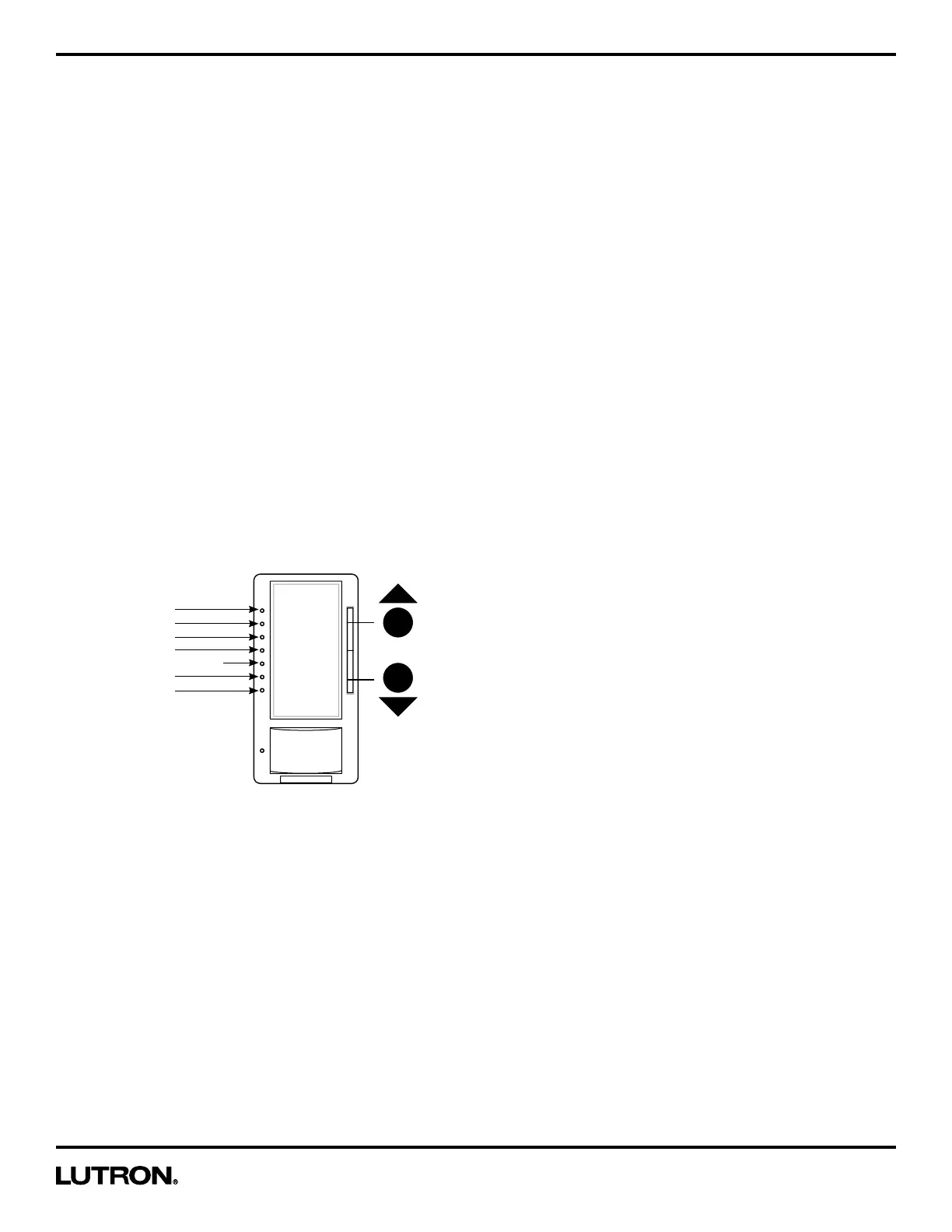Application Note #480
13 Technical Support — 800.523.9466
Programming Option 4: Delayed Fade to OFF
What Does It Do:
Suggested for use in large rooms where the light control is opposite the exit and immediate dimming is not wanted.
SETTINGS
Delayed Fade to OFF allows for control over how quickly / delayed the lights begin to start the dimming sequence. This
setting delays the time between when the Tap button is pressed (Normal Operation) and when the lights actually begin the
Fade to OFF process.
Note: Default setting is 30 seconds (IL3).
DIRECTIONS
Setting Delayed Fade to OFF
1. While in Advanced Programming Mode (APM), Press the Raise / Lower button to select the fourth option,
Programming Option 4: Delayed Fade to OFF. Once Indicator Light (IL4) is blinking, Press the Tap button. The IL will
then switch to the current setting and begin to blink rapidly, indicating that the Programming Option has been entered.
2. Upon entering the Delayed Fade to OFF programming option by Pressing the Tap button and observing the IL
changing to a fast blink, Press the Raise / Lower buttons to select the desired Delayed Fade to OFF time. ILs 1-7
represent the different Delayed Fade to OFF times. Refer to the picture below to determine which time is best suited
for your needs.
3. To Save the desired Delayed Fade to OFF, Press the Tap button. This will exit out of the Delayed Fade to OFF
option and return to APM main menu.
4. To use this feature in Normal Operation, while the light is ON, Press and Hold the Tap button for one second and
release. The Delayed Fade to OFF will then initiate.
Or
R
L
Note:
• If there is no button activity for 1 minute, the dimmer will automatically exit APM and return to Normal Operation.
• To save and exit immediately out of APM to Normal Operation, Press and Hold the Tap button until Indicator
Lights stop blinking.
Delayed Fade to OFF Times
IL7: 70 seconds
IL6: 60 seconds
IL5: 50 seconds
IL4: 40 seconds
IL3: 30 seconds (default)
IL2: 20 seconds
IL1: 10 seconds
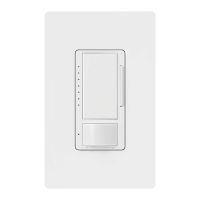