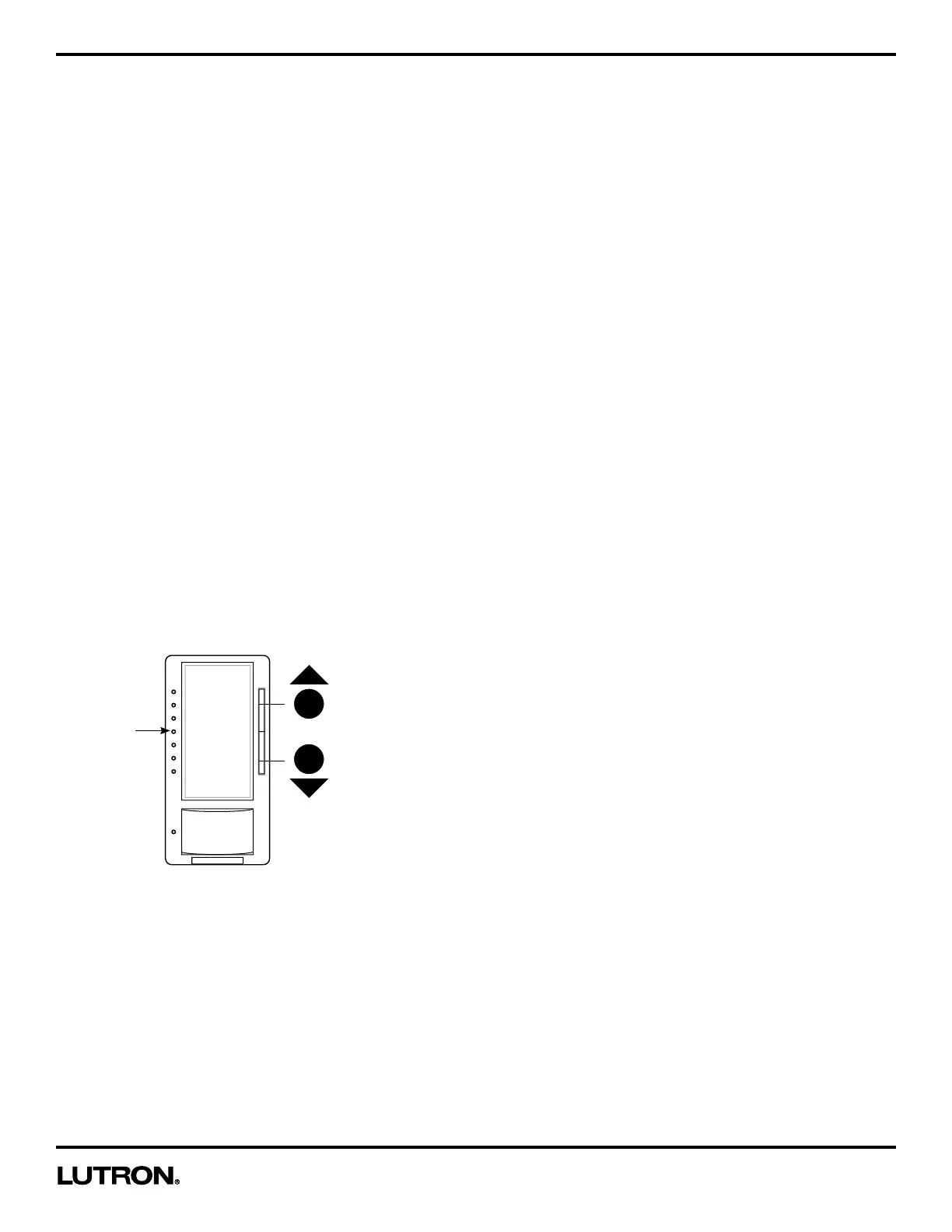Application Note #480
14 www.lutron.com
Programming Option 5: Enable / Disable Indicator Lights
What Does It Do:
When the sensor dimmer is turned OFF and the light goes out, the Indicator Lights remain ON, at a dim glow state, also
known as "nightlight mode." Disabling "nightlight mode" is an energy saving practice and also allows the dimmer to be
compatible with a broader range of CFLs and LEDs. Enabling "nightlight mode" provides a soft glow for easy location of
the dimmer
in a dark room.
SETTINGS
Enable / Disable Indicator Lights allows for enabling / disabling of the Indicator Lights when the dimmer is turned OFF.
Note: Default setting is Indicator Lights (nightlight mode): ON (IL4).
DIRECTIONS
Enable / Disable Indicator Lights
1. While in Advanced Programming Mode (APM), Press the Raise / Lower button to select the fifth option,
Programming Option 5: Enable / Disable Indicator Lights. Once Indicator Light (IL5) is blinking, Press the Tap
button. The IL will then switch to the current setting and begin blinking rapidly or turn OFF, indicating that the
programming option has been entered.
2. Upon entering the Enable / Disable Indicator Lights programming option by Pressing the Tap button and observing
the IL changing to a fast blink on IL4 or turning OFF, Press the Raise / Lower buttons to enable / disable the
nightlight mode (ON / OFF.)
Note: When pressing any other option other than IL4, all other Indicator Lights will remain OFF. This represents the
Disabled Setting.
3. To Save the desired Enable / Disable Indicator Lights setting, Press the Tap button. This will exit out of the
Enable / Disable Indicator Lights option and return to APM main menu.
Or
R
L
IL4:
Indicator
Light is "ON"
fast blinking)
(default)
Note:
• It may be necessary to disable the Indicator Lights (nightlight mode) when using certain CFL and LED bulbs to
achieve best bulb performance.
• If there is no button activity for 1 minute, the dimmer will automatically exit APM and return to Normal Operation.
• To save and exit immediately out of APM to Normal Operation, Press and Hold the Tap button until Indicator
Lights stop blinking.
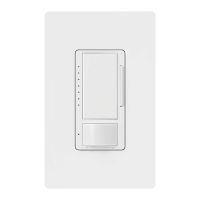