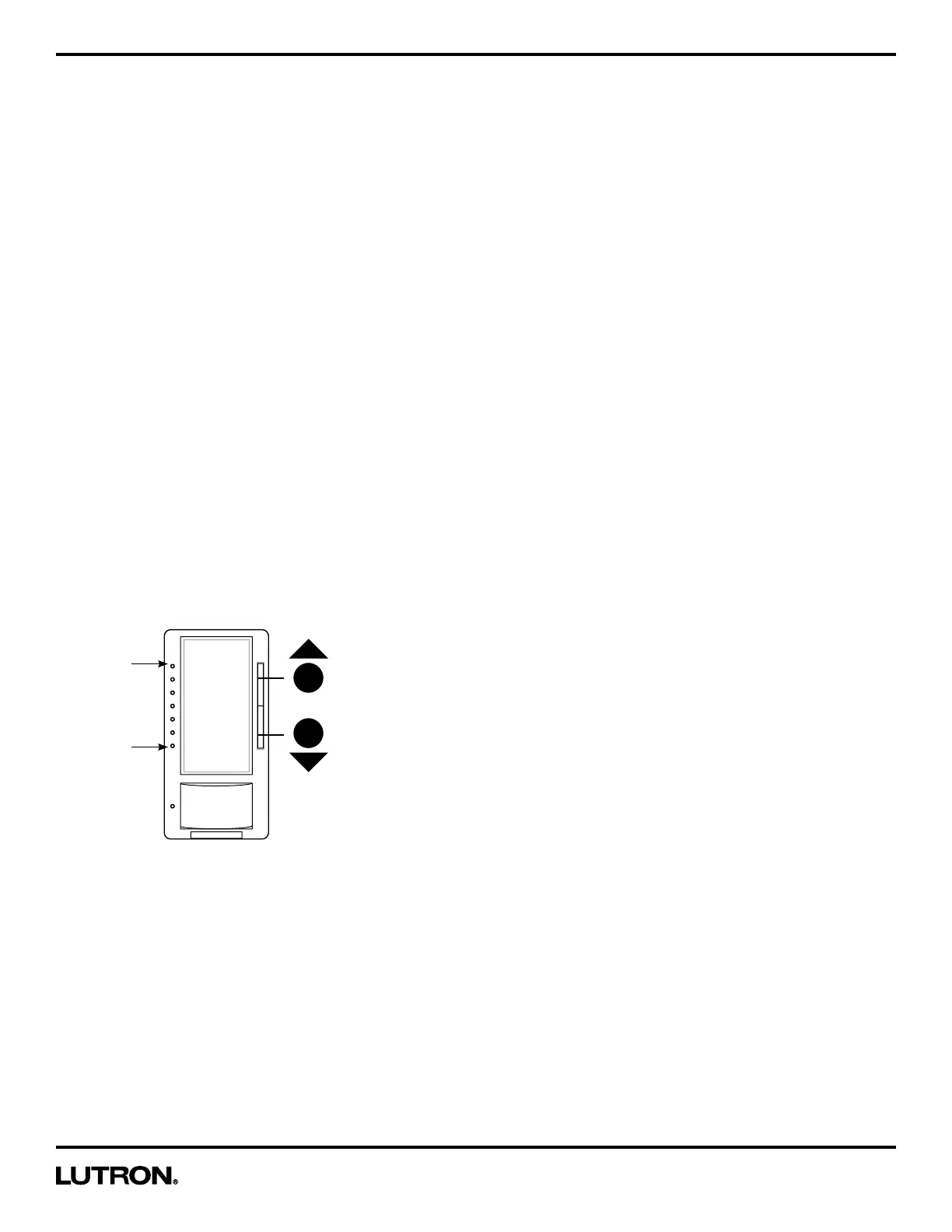Application Note #480
15 Technical Support — 800.523.9466
Programming Option 6: Low-End Trim
What Does It Do:
Some LED and CFL bulbs require a higher Low-End Trim than others. This feature will eliminate flickering and strobing
when the dimmer is turned ON to its lowest setting. This feature can also be used as a personal preference for
incandescent or halogen bulbs.
SETTINGS
Low-End Trim allows the ability to change the lowest dimmer light level to obtain best bulb performance.
Note: Default setting is IL3.
DIRECTIONS
Setting Low-End Trim
1. While in Advanced Programming Mode (APM), Press the Raise / Lower button to select the sixth option,
Programming Option 6: Low-End Trim. Once Indicator Light (IL6) is blinking, Press the Tap button. The IL will
then switch to the current setting and begin to blink rapidly, indicating that the Programming Option has been entered.
2. Upon entering the Low-End Trim programming option by Pressing the Tap and observing the IL changing to a fast
blink, Press the Raise / Lower buttons to select the desired Low-End Trim level.
Note: While setting the Low-End Trim, it is advised that the programmer observes the actual light (load) and not the
Indicator Lights on the dimmer to determine the optimum setting. Incremental levels of light intensity exist between
each Indicator Light setting, and the programmer may have to press the Raise / Lower button several times to
proceed to the next highest / lowest setting.
3. To Save the desired Low-End Trim setting, Press the Tap button. This will exit out of the Low-End Trim option and
return to APM main menu.
Or
R
L
IL7: Highest
Low-End
IL1: Lowest
Low-End
Note:
• Low-End Trim adjustment is required for LEDs and CFLs – if not performed, the life of the LED / CFL bulb may be
reduced.
• A quick method to adjust Low-End Trim is defined on page 17.
• If there is no button activity for 1 minute, the dimmer will automatically exit APM and return to Normal Operation.
• To save and exit immediately out of APM to Normal Operation, Press and Hold the Tap button until Indicator
Lights stop blinking.
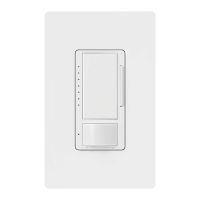