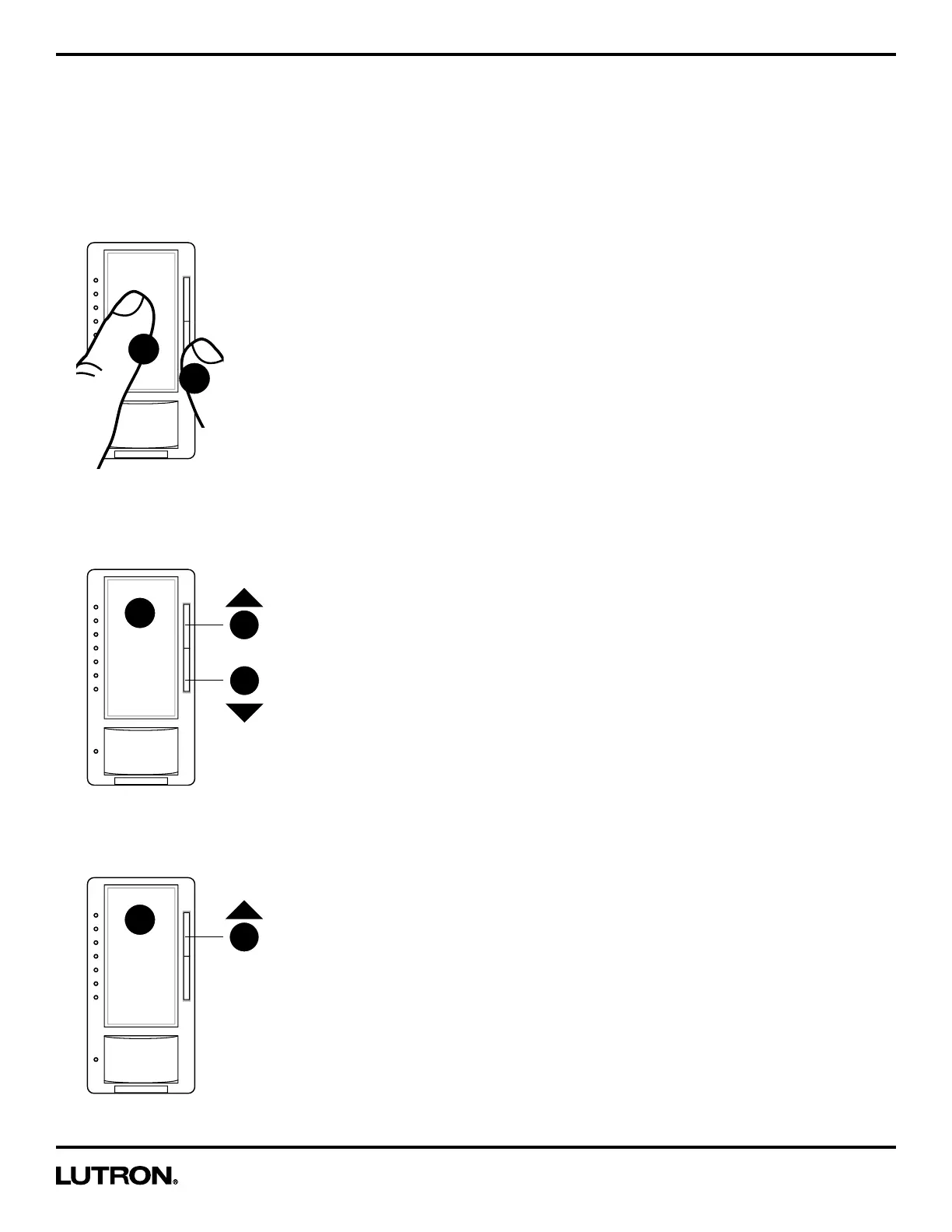Application Note #480
17 Technical Support — 800.523.9466
Low-End Trim Shortcut Outside of Programming Mode
(Entry into Advanced Programming Mode is not required)
For quick changes to the Low-End Trim, a shortcut method has been created that bypasses the APM.
1. Press and hold the Tap button and the Lower button until an Indicator Light (IL) blinks. The Load will turn OFF and
then turn ON to Low-End.
2. Adjust light output using Raise / Lower button until stable and not flickering. Press and release the Tap
button to save setting.
3. Press and release Tap button to turn load OFF, then press Raise button once. If load does not turn
ON or remains unstable repeat and in Step 2 increase light with Raise button.
T
L
&
Or
L
R
T
R
T