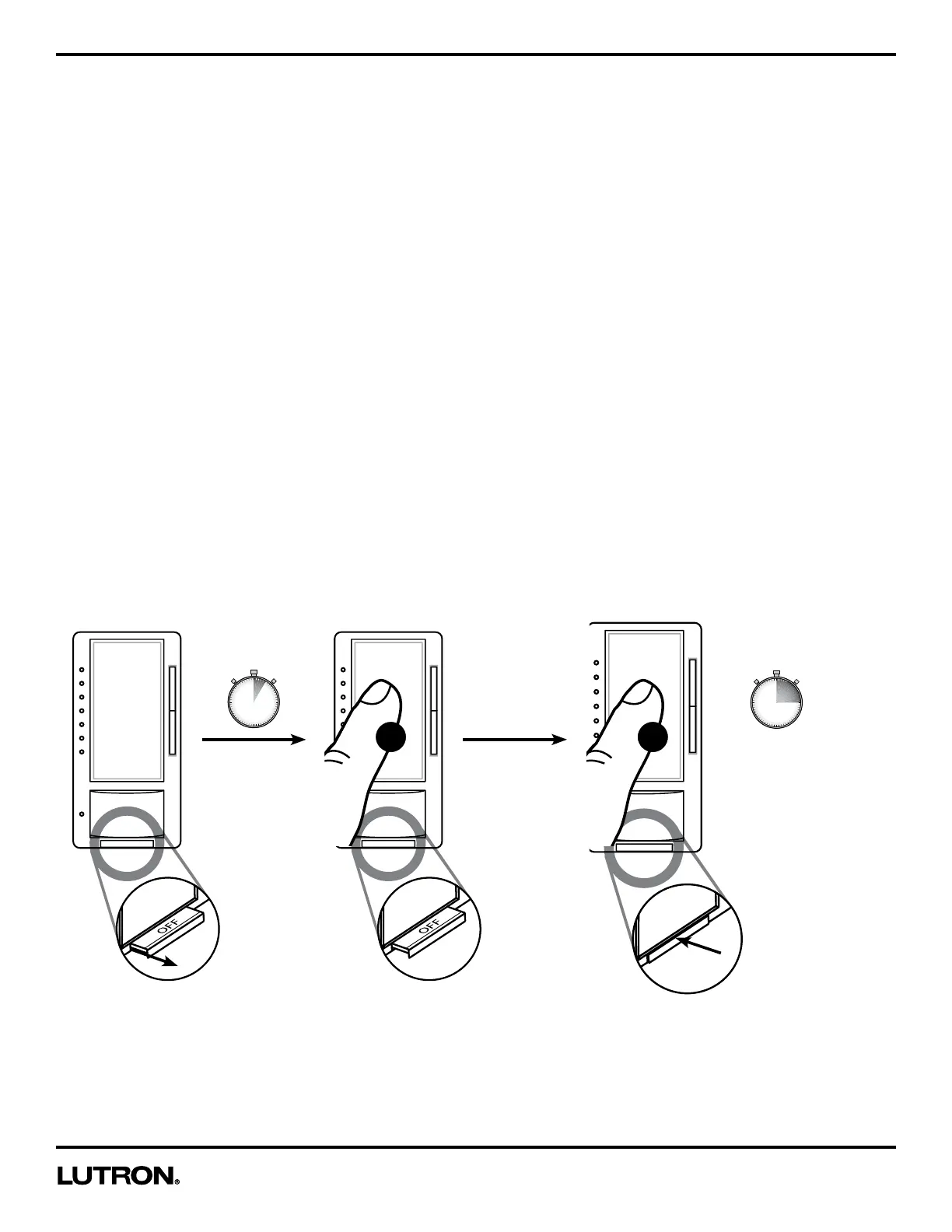Application Note #480
18 www.lutron.com
Restoring Default Settings
The sensor dimmer has the ability to be returned to its original factory settings. This ability allows the programmer a
risk-free experience to try multiple setting styles without worry.
Note: The default settings are:
Preset Light Level ........................................................ Unlocked Preset (all Indicator Lights turned OFF)
Manual Fade ON Time ................................................. 0.75 seconds
Manual Fade OFF Time ............................................... 2.5 seconds
Delayed Fade to OFF ................................................... 30 seconds
Enable / Disable Indicator Lights .................................. On
Low-End Trim ............................................................... IL2
High-End Trim .............................................................. IL7 (highest High-End Trim)
Auto Fade ON Time (not adjustable) ........................... 0.50 seconds
Timeout Fade OFF Time (not adjustable) .................... 10 seconds
To Restore Factory Defaults:
1. Pull the FASST into the OFF Position (OUT), and Wait 5 seconds.
2. Press and Hold the Tap button. While continuing to hold the Tap button, Push the FASST to the ON Position (IN)
and continue to Hold the Tap button for approximately 15 seconds.
Note: The dimmer will enter Advanced Programming Mode – Continue to Hold for the remainder of the 15 seconds
3. Load (light) will turn OFF and turn back ON to full intensity. This represents a successful factory reset.
Note:
• If you perform the factory reset sequence, you will default your APM settings and may need to adjust Low-End
Trim settings to accommodate your particular bulbs.
• While restoring factory defaults the dimmer will enter Main Menu Mode – Continue to hold the Tap button for
the remainder of the 15 seconds.
5sec
15sec
T
T
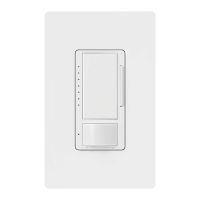