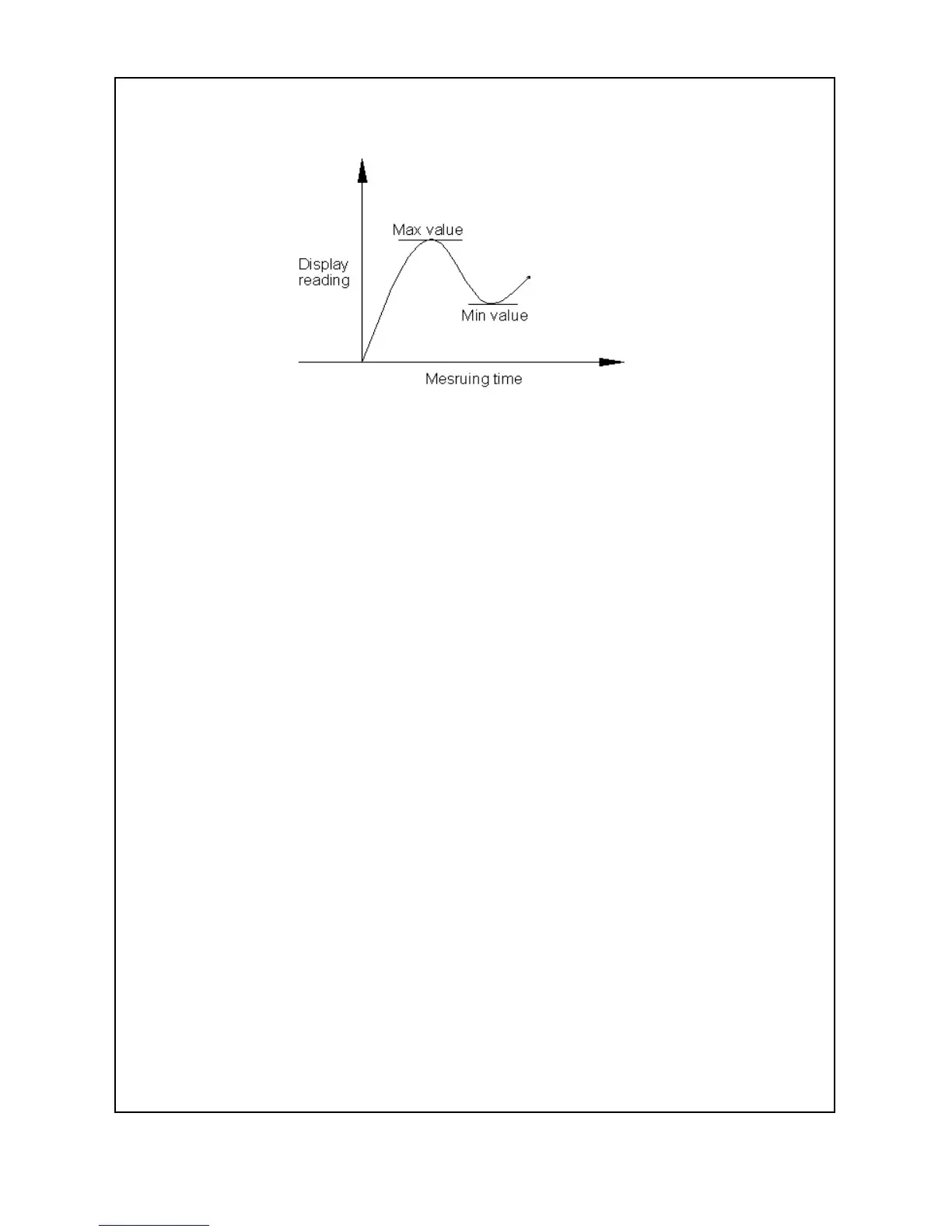6. BATTERY REPLACEMENT
*Replace the batteries when the LCD displays the low
battery icon " LO ", using 4 fresh 1.5 V ( UM4,
AAA ) batteries.
*To change the batteries, open the " Battery Cover "
( 3-9, Fig. 1 ).
*Make sure the " Battery cover " ( 3-9, Fig 1 ) is secured
after changing the batteries.
7. RS232 PC SERIAL INTERFACE
The instrument has RS232 PC serial interface via a 3.5
mm terminal ( 3-12, Fig. 1 ).
The data output is a 16 digit stream which can be
utilized for user's specific application.
A RS232 lead with the following connection will be
required to link the instrument with the PC serial port.
8
