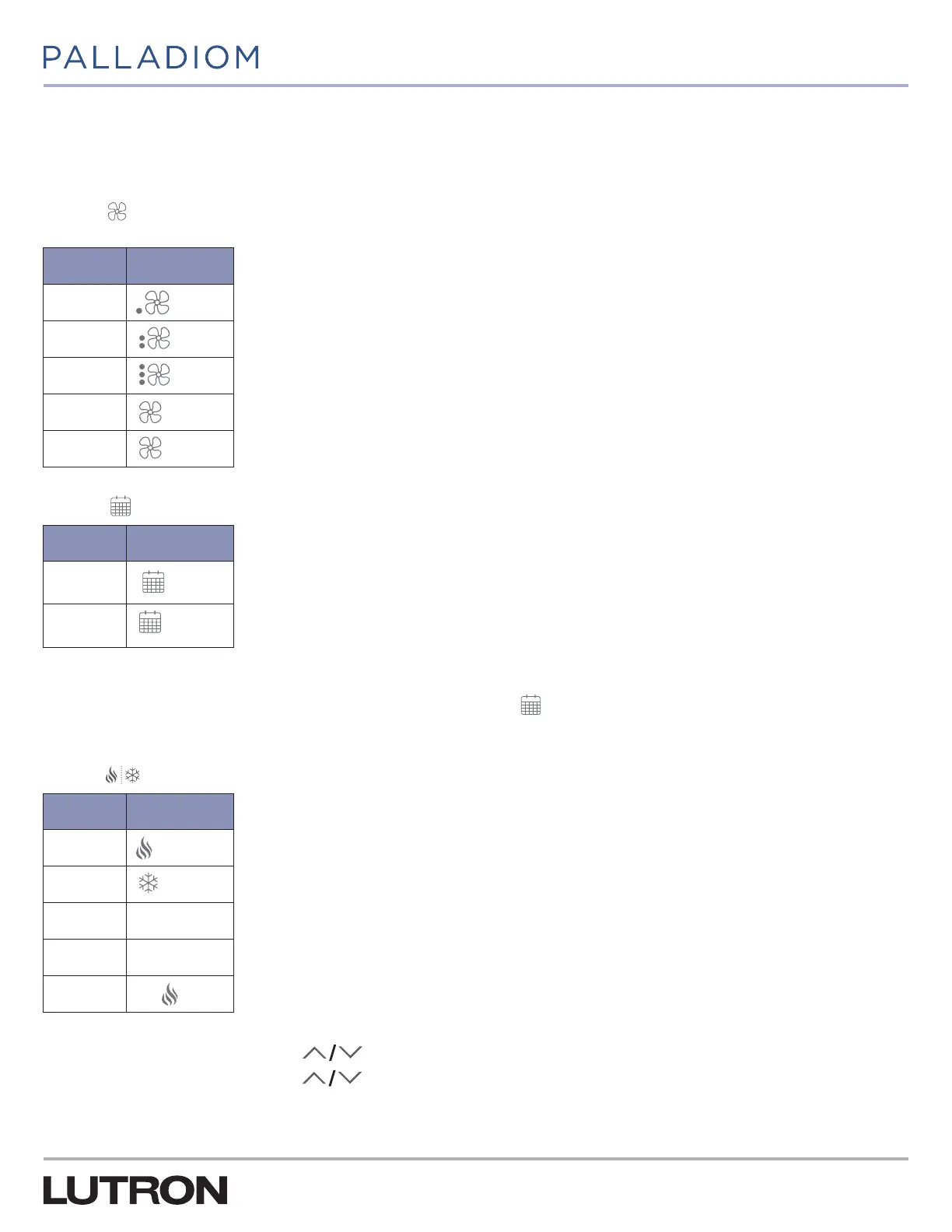39
P/N 032498h
Appendix C: User Interface for the Thermostat
Once the system is configured, verify the user interface and functionality of the thermostat.
The following steps illustrate details about the user interface of the thermostat.
1. Press the button to cycle through the different available fan modes. The fan modes cycle through only those modes which are
selected during configuration.
Fan Mode
Symbol on the
Thermostat
Low
Medium
High
On
Auto
2. Press the button to toggle the schedules between On and Hold.
Schedule
Status
Symbol on the
Thermostat
On
Hold
The schedule will be enabled only if a HomeWorks QS processor is connected to the thermostat. In standalone systems (thermostat and
SMC55-HWQS without the HomeWorks QS processor), when pressing the button the schedule will toggle between ‘Hold’ and ‘On’
but will change back to the default ‘Hold’ state after two seconds.
3. Press the button to cycle through the different operating modes.
Operating
Modes
Symbol on the
Thermostat
Heat
Cool
Auto
AUTO
Off
OFF
Auxiliary
only
Only
The operating modes cycle through only those modes that are selected during the installation.
4. In the Heat operating mode, press the buttons to increase or decrease the heating setpoint temperature.
5. In the Cool operating mode, press the buttons to increase or decrease the cooling setpoint temperature.
Continued on next page...
