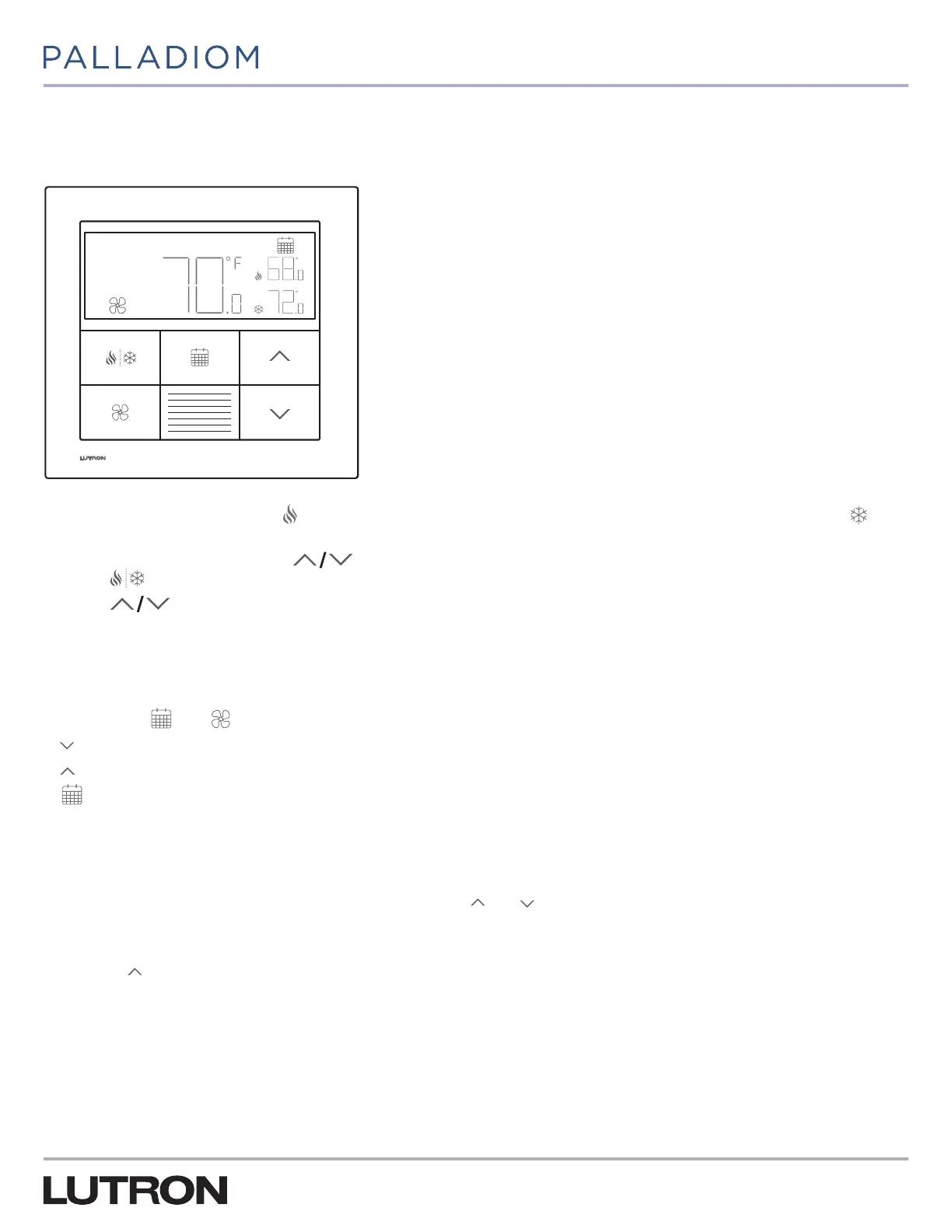40
P/N 032498h
Appendix C: User Interface for the Thermostat (continued)
6. In Auto mode, you will see both heat and cool setpoints as shown in the image below:
Heat setpoint is represented by the
symbol next to the setpoint value whereas the cool setpoint is represented by the
symbol next to the setpoint value.
In this mode, on the first press of the buttons either the heat setpoint value or the cool setpoint value will start flashing.
Press the button if you want to select the value of the other setpoint.
Press the buttons again to increase / decrease the value of the setpoint that is flashing.
Appendix D: Reenter Configuration Menus
If any changes are needed after the initial configuration has been completed, follow the steps below.
1. Press and hold and until the backlight flashes (3 seconds). Release the buttons and immediately press and hold:
a. to reenter Equipment Configuration mode. “EC” will be shown on the display.
b. to reenter Controller Selection mode. “CO” will be shown on the display.
c. to reenter Basic Configuration mode. “bA” will be shown on the display.
Appendix E: Determine Firmware Version (optional)
(Only available with thermostat version 3.05 or later)
1. To determine the Firmware Version of the thermostat, hold
and
buttons for 3 seconds and the firmware version of the
thermostat will be shown.
2. If thermostat is used in combination with SMC53 / SMC55 then within 10 seconds of completing Step 1:
a. Press the
button for the Firmware Version of the FCU Controller.
Auto
AUTO
Set
On
Set
