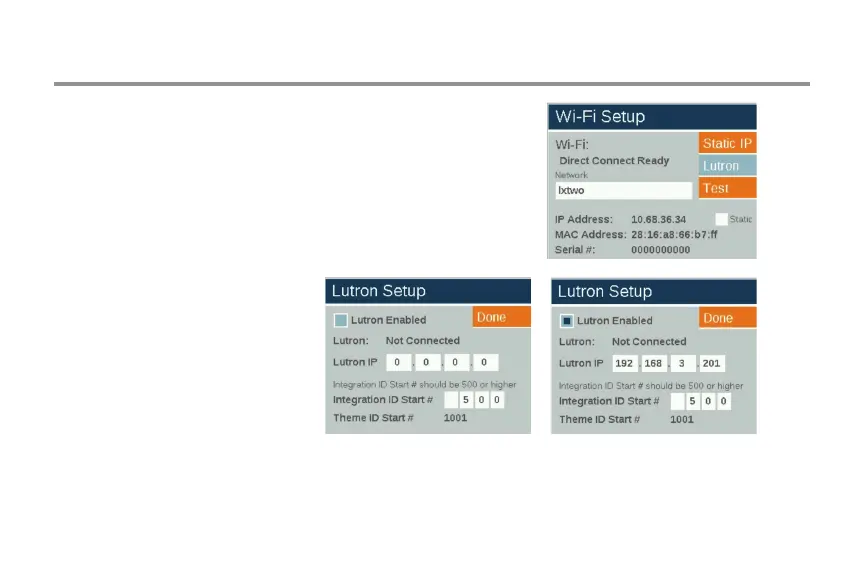14
Luxor Controller Conguration
3. Verify the router connection.
4. Select "Lutron."
5. Enter the Lutron IP address.
Note: The IP address can be found on the Main
Repeater (refer to page 4).
6. Enter 500 in the "Integration ID Start #" eld.
Enable Lutron
7. Select the "Lutron Enabled" box.
8. Conrm "Connected to Lutron."
Note: The Luxor controller will
attempt to connect if the Lutron
system is running.
