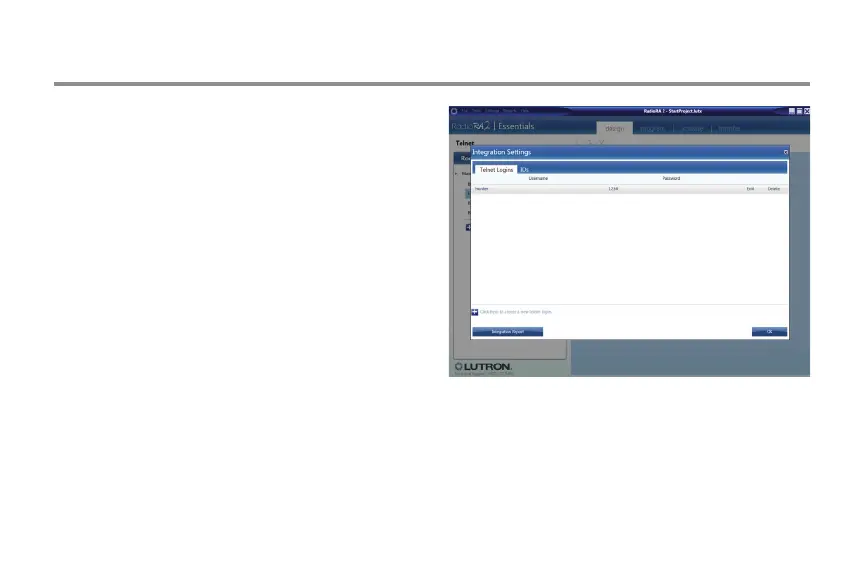9
Telnet Logins
Telnet Logins
1. From the Essentials soware menu bar,
click the Integration Settings tab.
2. Click the Telnet Logins tab.
3. Click "+ Click here to create a new Telnet login."
4. Enter "hunter" in Username eld.
5. Enter "4HHuunntteerr" in the Password eld.
Note: "Bad Login" message will appear if
username and password do not match
steps 4 and 5.
6. Click "OK."
